Fortnite: Quick Methods to Download and Enter the Game
Fortnite is an online multiplayer game developed and published by Epic Games, which has rapidly gained global popularity since its release in 2017. Its innovative gameplay, diverse character skins, and frequent content updates have attracted countless players. Fortnite supports almost all major gaming platforms, including PC, Mac, PlayStation, Xbox, Nintendo Switch, and mobile devices, making it a truly cross-platform game. However, despite the game's excellence, some players experience slow download speeds, which can negatively impact their initial experience and greatly dampen their enthusiasm. This article will introduce methods to download Fortnite on various platforms and provide solutions to improve download speed.

Methods to Download on Various Platforms
Fortnite Download on PC
1. Download Epic Games Launcher: First, go to the Epic Games website.
2. Install the Launcher: Download and install the Epic Games Launcher. Make sure to select the correct version for your system.
3. Register/Login: After installation, register for an Epic Games account or log in to an existing account.
4. Download the Game: Once logged in, find Fortnite in the Launcher and click download. Wait for the Fortnite Download on PC to complete, and you can start playing Fortnite.
Fortnite for Mac Download
1. Download Epic Games Launcher: First, go to the Epic Games website.
2. Install the Launcher: Download and install the Epic Games Launcher. Make sure to select the correct version for your system.
3. Register/Login: After installation, register for an Epic Games account or log in to an existing account.
4. Download the Game: Once logged in, find Fortnite in the Launcher and click download. Wait for the Fortnite for Mac download to complete to finish the entire process.
Fortnite Download on PlayStation
Ensure your PS5 or PS4 device is connected to the internet and logged into the PlayStation Store account.
1. Access PlayStation Store: Open the PlayStation Store from your PlayStation home screen.
2. Search for Fortnite: Use the search function to find Fortnite.
3. Download the Game: Select Fortnite and click “Download.”
Fortnite Download on Xbox
1. Access Microsoft Store: Open the Microsoft Store from your Xbox home screen.
2. Search for Fortnite: Use the search function to find Fortnite.
3. Download the Game: Select Fortnite and click “Get.”
Fortnite Download on Nintendo Switch
Note that due to Nintendo eShop policies, you must have a Nintendo Online membership to play Fortnite on the Nintendo Switch. After ensuring you are logged into your Nintendo account and have a Nintendo Online membership, follow these steps:
1. Access Nintendo eShop: Open the Nintendo eShop from your Nintendo Switch home screen.
2. Search for Fortnite: Use the search function to find Fortnite.
3. Download the Game: Select Fortnite and click “Free Download.”
Fortnite Download for iOS
For Fortnite download on iOS. First, ensure you are logged into your App Store account on your iOS device (iPad or iPhone) and that Fortnite is available in your region. Connect your device to a Wi-Fi network, as downloading the game over cellular data may incur additional charges. Follow these steps to Fortnite download on iOS:
1. Access App Store: Open the App Store on your iOS device.
2. Search for Fortnite: Use the search function to find Fortnite.
3. Download the Game: Select Fortnite and click “Install.”
Fortnite Download on Android
Like the iOS process, ensure Fortnite Download on Android is available in your region and that you can log into your Google Play Store account.
1. Access Google Play Store: Open the Google Play Store on your Android device.
2. Search for Fortnite: Use the search function to find Fortnite.
3. Download the Game: Select Fortnite and click “Install.”
Methods to Improve Fortnite Download Speed
Slow download speeds can be frustrating, especially for users wanting a quick fortnite download on PC or fortnite download on Mac. Here are some common methods to improve Fortnite download speed:
Using GearUP Booster
GearUP Booster is a professional network optimization tool that effectively increases download speeds. It optimizes network connections, reduces latency, and improves bandwidth utilization, ensuring a stable fortnite download on PC or fortnite download on Mac speed.
- Stable Network Connection: GearUP Booster uses smart routing technology to select the best server path, reducing data transmission latency.
- Optimize Bandwidth: It intelligently allocates bandwidth resources to maximize download speed, unaffected by other network activities.
To use GearUP Booster, simply download and install the software, log in, and select Fortnite to start optimizing your download speed.
Step 1: Download GearUP Booster
Step 2: Search for Fortnite and click the top right corner of the card
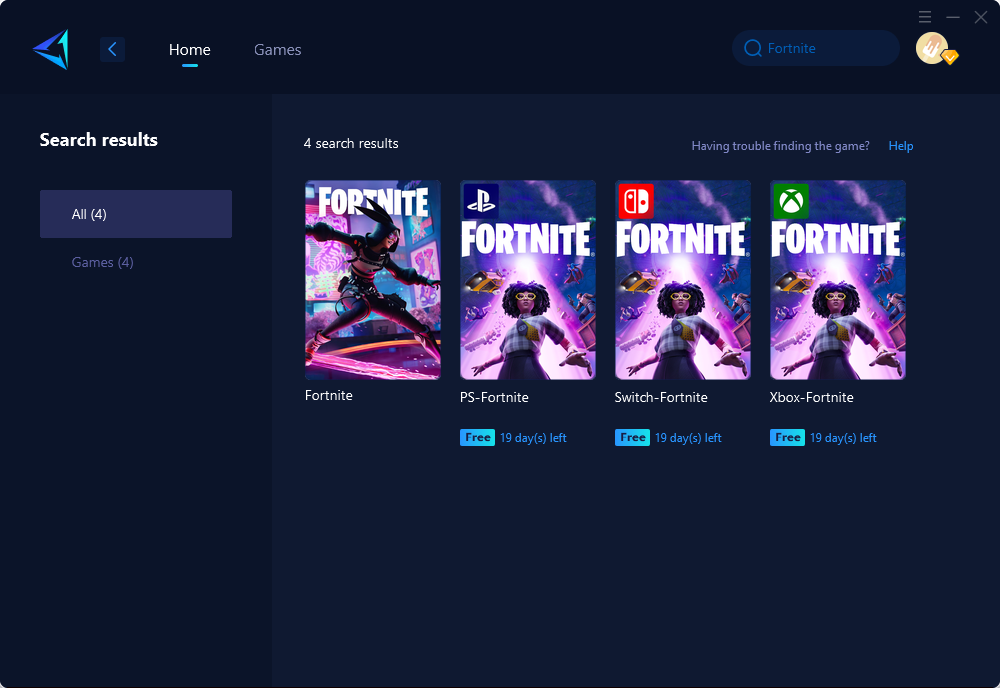
Step 3: Choose the desired server and node.
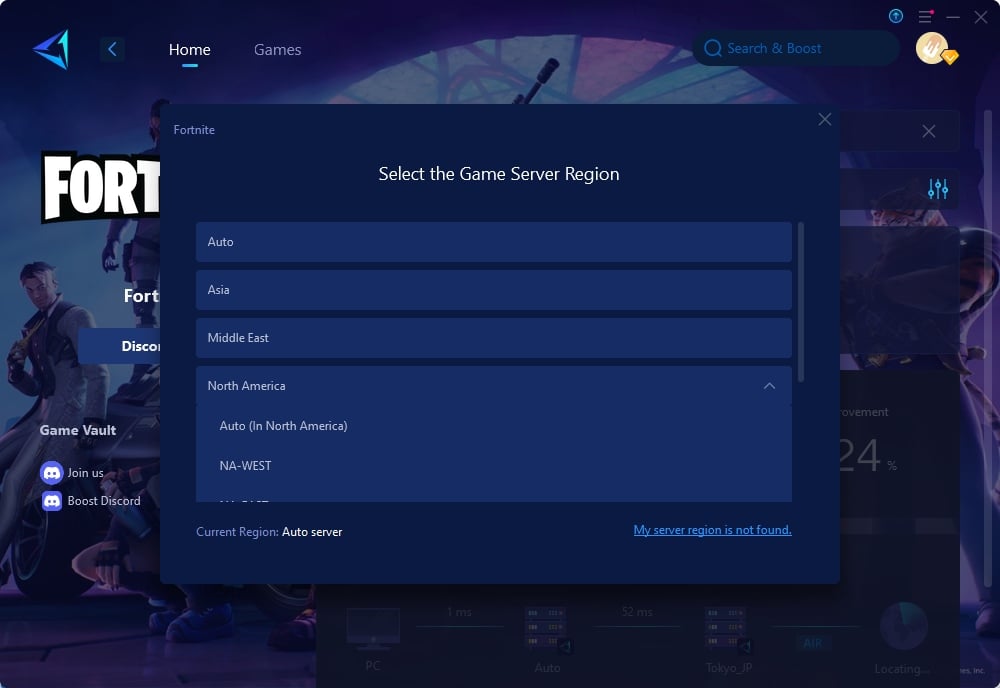
Step 4: Remember Click to boost first, and then launch your Fortnite.
Other Methods to Improve Download Speed
Besides using GearUP Booster, here are other methods to help improve download speed:
1.Avoid Peak Download Times: Network congestion during peak times can slow download speeds. Choose to download the game during off-peak hours.
2.Close Background Applications: Close other bandwidth-consuming applications, such as video streaming services and file transfer tools, to allocate more bandwidth to the game download.
3.Use a Wired Connection: Wired connections are more stable and faster than wireless connections. Ensure your device is directly connected to the router via an Ethernet cable.
Conclusion
Fortnite is a popular game available on nearly all major platforms. However, some players may experience slow download speeds, especially for those needing a fortnite download on Mac. Using GearUP Booster can effectively improve download speeds by optimizing network connections and bandwidth utilization. Additionally, using a wired connection, choosing non-peak times for downloads, and closing background applications are effective ways to improve download speeds. Hopefully, these suggestions will help you quickly enter the world of Fortnite and enjoy a smooth gaming experience.
About The Author
The End
