Does Far Cry 6 Support Crossplay
Far Cry 6 thrusts players into the tropical guerrilla warfare of Yara, a fictional island ruled by a ruthless dictator. With its vast open world, explosive action, and deep customization, the game offers an immersive experience for solo and co-op players alike. As crossplay becomes a standard feature in many AAA titles, a common question arises: Does Far Cry 6 support crossplay? This article will clarify crossplay compatibility across platforms and address potential lag issues—ensuring smoother gameplay for you and your friends, no matter how you connect.
- Platforms Supporting Far Cry 6
- Does Far Cry 6 Support Crossplay?
- How to Use Crossplay in Far Cry 6?
- Far Cry 6 Crossplay: Pros and Cons Explained
- How to Reduce Lag in Far Cry 6 Crossplay?
Platforms Supporting Far Cry 6
Far Cry 6 is available on various platforms, making it accessible to a broad range of players. These platforms include:
- PC (via Steam and Epic Games Store)
- PlayStation 4 and PlayStation 5
- Xbox One and Xbox Series X|S
- Stadia
Does Far Cry 6 Support Crossplay?
The game does support crossplay for Far Cry 6, though with restrictions. Crossplay exists between PlayStation 4 and PlayStation 5 players, and also Xbox One and Series X|S players. However, crossplay between PCs and consoles- be they PlayStation or Xbox-makes a no-go. So, if you are a PC player, you are out of luck to play with your friends on PlayStation or Xbox. Crossplay is limited to platform families: PlayStation players can only play with other PlayStation users and Xbox players can only play with other Xbox users.


How to Use Crossplay in Far Cry 6?
To take advantage of crossplay in Far Cry 6, here's what you need to do:
- Ensure You Have the Same Version of the Game: Make sure everyone has the same version of the game installed.
- Create a Ubisoft Account: All players must have a Ubisoft account to play together.
- Add Friends on Ubisoft Connect: Use Ubisoft Connect to add friends from other platforms. Once they are added, send them an invite.
- Invite Friends to Your Game: The host of the session sends out the invites to friends on other platforms within the same ecosystem (PlayStation or Xbox).
- Play Together: Once the invites are accepted, you can all join the same game and play together.
Far Cry 6 Crossplay: Pros and Cons Explained
Pros of Crossplay
- Faster Matchmaking: Crossplay increases the player pool, reducing waiting times for multiplayer games, and ensures that servers are filled with active players.
- Play with Friends on the Same Platform Family: Cross-play enables you to team up with friends and family on the same platform, for example, PlayStation or Xbox, rather than being forced to buy the same hardware too.
- More Competitive Gameplay: The wider the player base is, the more diverse are the multiplayer matches: players of varying ages and skill levels. This ends up making plays quite dynamic and competitive.
Cons of Crossplay
- Limited Crossplay Support: Crossplay in Far Cry 6, however, has one principal limitation: that is, the game does not facilitate cross-platform play across PC and consoles. So PC players will not be able to join their friends playing on either PlayStation or Xbox, forcing the multiplayer scene into isolated pockets.
- Performance Gaps Between Platforms: The condition of having high frame rates and high graphics and precise mouse and keyboard input gives PC players an advantage. On the contrary, frame rate and response are dependent on Valorant console On controllers, which causes some imbalance in competitive play.
- Network Connection Issues: Game lag, high pings, and packet loss can sometimes become more noticeable when connecting across different platforms, all of which can obstruct the fluidity of the game or co-op-assist missions or large firefights.
How to Reduce Lag in Far Cry 6 Crossplay?
You don't want to waste time fixing network issues—I get it, no one does. But crossplay brings together players from different network environments, making Far Cry 6 lag almost unavoidable. That's why you should try a game VPN like GearUP Booster. Its advantage lies in eliminating manual network setup. Using AI diagnostics and multi-path connection technology, it automatically matches the optimal node to ensure stable data transfer.
Unlike standard VPNs, GearUP Booster offers platform-agnostic game acceleration with game-level optimization. It tailors connections based on each game's multiplayer architecture and server distribution—without affecting other apps or games. Plus, it saves you the high cost of switching ISPs.
Step 1: Click this button to download GearUP Booster.
Step 2: Search for Far Cry 6 and click "Boost." Since the game uses P2P (Peer-to-Peer) connections, no server selection is required.
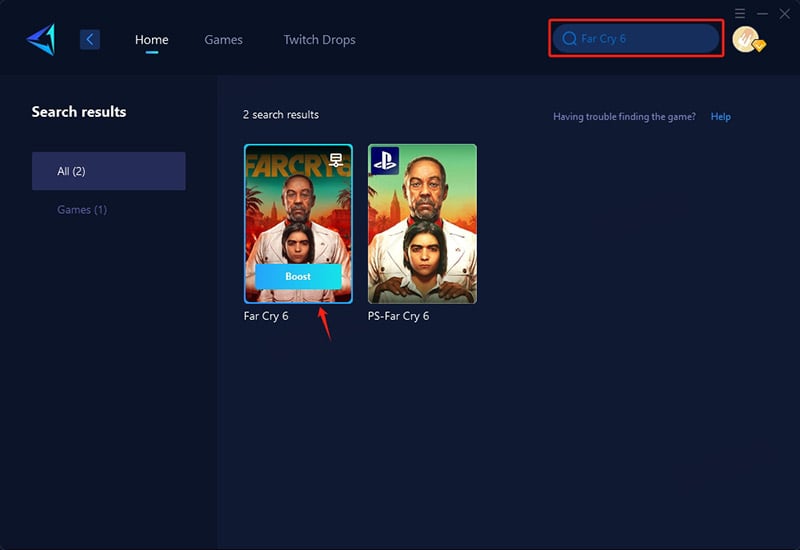
Step 3: Check your real-time network stats (ping, packet loss, etc.), then launch the game and enjoy smooth co-op with friends!
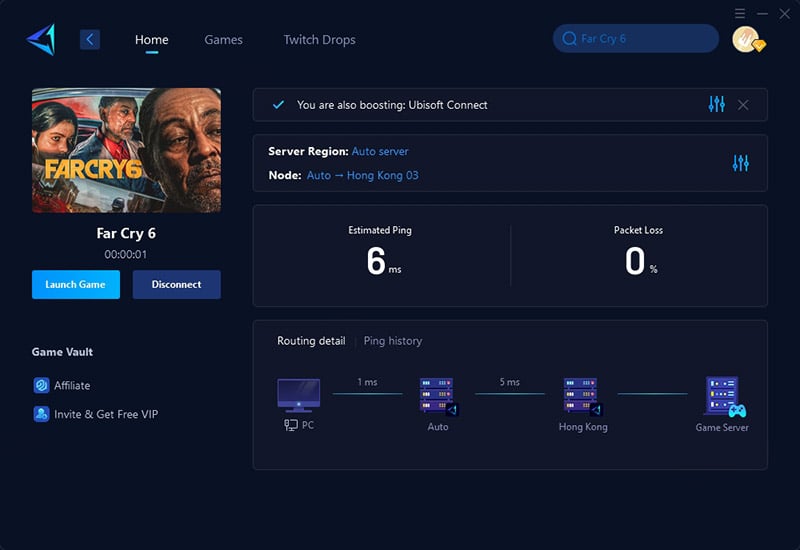
Conclusion
Far Cry 6's crossplay differs from mainstream games—it doesn't allow PC-console multiplayer, but it can still deliver plenty of fun. Just be aware of latency issues during co-op, even though it's a P2P game. Try GearUP Booster; it might effortlessly solve your lag problems.
About The Author
The End

