Does Diablo 4 Support Crossplay
Diablo 4, the fresh installment for Blizzard Entertainment's ever-legendary annal of action RPG, hypnotizes some into admirations and some into dents: The dark fantasy, slick combat, narrative magic—all point to a promise to deliver a deep and thrilling adventure to the players.
With online multiplayer games gaining increasing popularity, the question becomes a salient one for gamers: Does Diablo 4 embrace crossplay? Crossplay is a modern idea where players from different platforms may come together and play. The premise is very crucial as it lets a friend link up and play regardless of whether they have a PlayStation, Xbox, or a PC. So, here, we will look at whether Diablo 4 does crossplay and what it means for the gaming experience.
Platforms Supporting Diablo 4
Diablo 4 is available on a variety of gaming platforms, ensuring that a wide range of players can enjoy the game. The platforms that support Diablo 4 are:
- PC (via Blizzard's Battle.net launcher or Steam)
- PlayStation 4 and PlayStation 5
- Xbox One and Xbox Series X|S
Does Diablo 4 Support Crossplay?
Indeed, Diablo 4 has crossplay. That means players from different platforms, such as PC, PlayStation, and Xbox, can group together to play in the same game sessions. By removing the platform barriers between systems to allow friends and gamers from various systems to join forces and take on the challenges Diablo 4 offers to them, crossplay enhances the multiplayer experience.
A primary feature to consider with Diablo 4 crossplaying is bringing in friends without any issues for what platform they use. This feature also ends the need for players to have each friend buy the game on their respective platform. Players may go along perfectly well cooperating, regardless of whether on a PC, a PlayStation, or an Xbox.


Benefits and Downsides of Crossplay
- Larger Player Base: Crossplay expands the matchmaking pool, reducing queue times and creating a more active online community.
- Play with Anyone: It breaks down platform barriers, letting friends team up regardless of their gaming device—key in today's multi-platform world.
- Possible Imbalance: PC players may have an edge with mouse/keyboard controls and hardware advantages, while console players adapt differently—potentially affecting competitive fairness.
- Connection Problems: Crossplay can worsen network issues like game lag, packet loss, and disconnects, especially when players join from different platforms with varying internet speeds.
- Server Strain: More players across platforms mean heavier server loads, which might cause instability or longer waits during peak hours—though optimizations will improve this over time.
How to Open and Close Crossplay in Diablo 4?
Crossplay activation and deactivation in Diablo 4 is straightforward. Crossplay is enabled by default in the game; players can easily change the settings if they want to play only with those on the same platform. To enable or disable crossplay in Diablo 4:
- Open the Game Settings: From the main menu, navigate to the settings tab.
- Access Multiplayer Settings: Find the multiplayer section of the settings.
- Enable or Disable Crossplay: Toggle the crossplay option according to your preference. If you want to play only with players on the same platform, disable crossplay; otherwise, leave it enabled for full cross-platform access.
How to Fix Crossplay Lag in Diablo 4?
Although crossplay enhances the gaming experience in Diablo 4, network variations across different platforms may cause varying levels of latency for each player, potentially leading to delays in multiplayer mode. You might want to try GearUP Booster, which features exclusive multi-path technology. By intelligently switching routes, it ensures stable data transmission, thanks to its global network of over 7,500 proprietary nodes. These nodes can accurately diagnose network issues and automatically optimize connections. Best of all, this process requires no manual network configuration from players, making it extremely simple to use.
Step 1: Click this button to download GearUP Booster.
Step 2: Search for Diablo 4.

Step 3: Choose your server—you can connect to global servers worldwide.
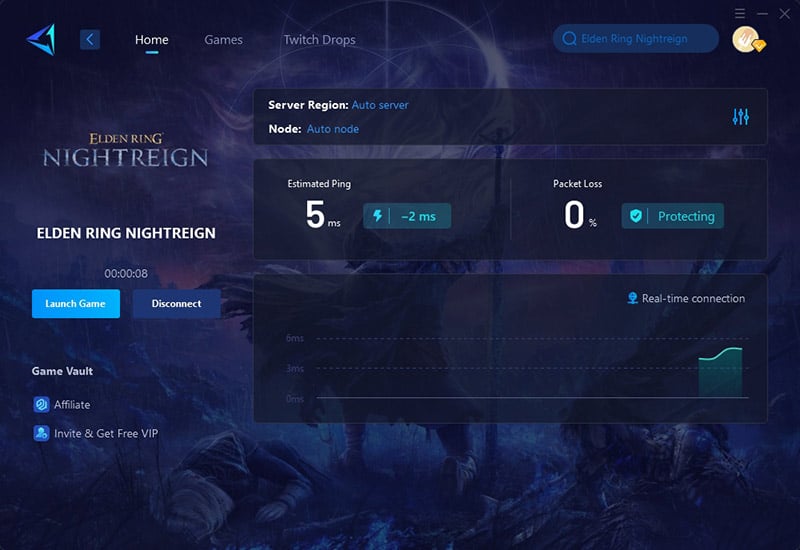
Step 4: Click "Boost", launch Diablo 4, and you'll see optimized ping, packet loss, and other detailed stats.
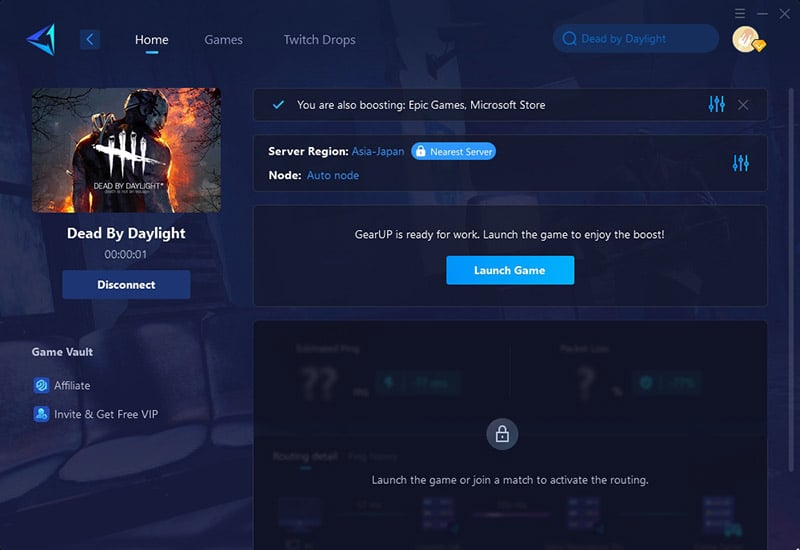
Conclusion
To conclude, crossplay is supported in Diablo 4, where players from different platforms can team up and explore the world of Sanctuary. It really is a key benefit, allowing players to stay connected with their friends across any gaming system. The argument for crossplay versus a pure multiplayer experience seems to be weighed down by potential problems: network connection issues or differences in performance of certain platforms. To at least soften those issues, tools like GearUP Booster would help. Further optimizing your network connection, GearUP Booster would tide you through a smooth and seamless crossplay experience in Diablo 4.
About The Author
The End

