Does Chivalry 2 Support Crossplay
Chivalry 2 is another entry into the already great selection of medieval warfare games, consisting of brutal big battles. It is developed by Torn Banner Studios and has swordfights, pike duels, and all manner of chaotic combat between teams! It is also a favorite among action lovers who want multiplayer adrenaline. Many people wonder if it supports cross-play to join on their friends, so let's look at whether Chivalry 2 supports crossplay and its impact on the multiplayer experience.
- On Which Platforms Is Chivalry 2 Available?
- Does Chivalry 2 Support Crossplay?
- How to Use Chivalry 2 Crossplay?
- How to Open and Close Crossplay in Chivalry 2?
- Chivalry 2 Crossplay: Pros and Cons
- A Solution for Improving Crossplay Experience
On Which Platforms Is Chivalry 2 Available?
Chivalry 2 is available on several gaming platforms, ensuring a wide variety of players can enjoy its epic battles. The platforms that support the game include:
- PC (via Steam, Epic Games Store, and Game Pass for PC)
- PlayStation 4 and PlayStation 5
- Xbox One and Xbox Series X|S
Given the broad range of available platforms, players often wonder if they can join forces across systems. The answer is yes—let's dive into how Chivalry 2 handles crossplay.
Does Chivalry 2 Support Crossplay?
Yes, Chivalry 2 does support crossplay. This means that players on PC, PlayStation, and Xbox below can all engage in the medieval slaughtering together. It helps in making sure you may join with your friends for a shared fight and creating a bigger and more dynamic multiplayer experience irrespective of whether they use the same platform as you do.


How to Use Chivalry 2 Crossplay?
Using crossplay in Chivalry 2 is straightforward, and inviting friends from other platforms is a simple process. Here's how to do it:
- Launch Chivalry 2 on your chosen platform.
- Navigate to the main menu.
- Access the social menu, located at the bottom right corner.
- Click on "Your Invite Code" to generate a unique code.
- Share the invite code with your friends.
How to Open and Close Crossplay in Chivalry 2?
- Open the Game Settings: From the main menu, go to the settings option.
- Navigate to the Multiplayer Settings: In the settings menu, look for the multiplayer or crossplay section.
- Toggle Crossplay: You can enable or disable the crossplay feature depending on whether you want to play with players from other platforms.
- Save Your Settings: Once you've made your choice, save the settings and return to the game.
Chivalry 2 Crossplay: Pros and Cons
One of the biggest advantages of Chivalry 2's crossplay feature is that it significantly expands the player base, reducing matchmaking times and keeping servers active across all platforms (PC, PlayStation, and Xbox). This creates a more dynamic and competitive multiplayer experience. Additionally, playing with friends regardless of their preferred platform enhances social gaming.
However, crossplay also has some drawbacks. PC players often have an edge in precision due to mouse-and-keyboard controls, which can create balance issues against console players using controllers. There have also been occasional connectivity problems between platforms, leading to game lag or desync. Finally, some console players prefer to disable crossplay to avoid facing PC players altogether, which can fragment the community slightly.
GearUP Booster: A Solution for Improving Crossplay Experience
The crossplay facility in Chivalry 2 brings about many benefits, such as two players on different platforms teaming together. Conversely, however, crossplay may lead to problems like lag, high ping, and even packet loss-all to spoil the gaming experience, especially when engaging in crossplay with friends. GearUP Booster will enhance your gaming experience by providing an optimized network path. The utility can reduce Chivalry 2 lag, and hence allow smoother gameplay when connecting to counterparts across platforms. By monitoring the network path in real time, GearUP Booster will ensure that your data gets transmitted promptly, with as less interruption and delay as possible.
Step 1: Click this button to download GearUP Booster.
Step 2: Search for Chivalry 2 and open the server list.
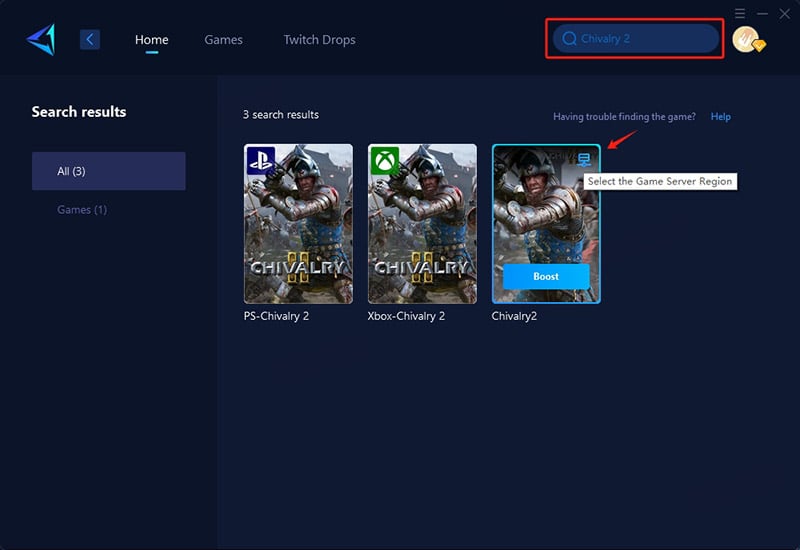
Step 3: Select your preferred Chivalry 2 server. You can change the server region anytime via GearUP Booster.
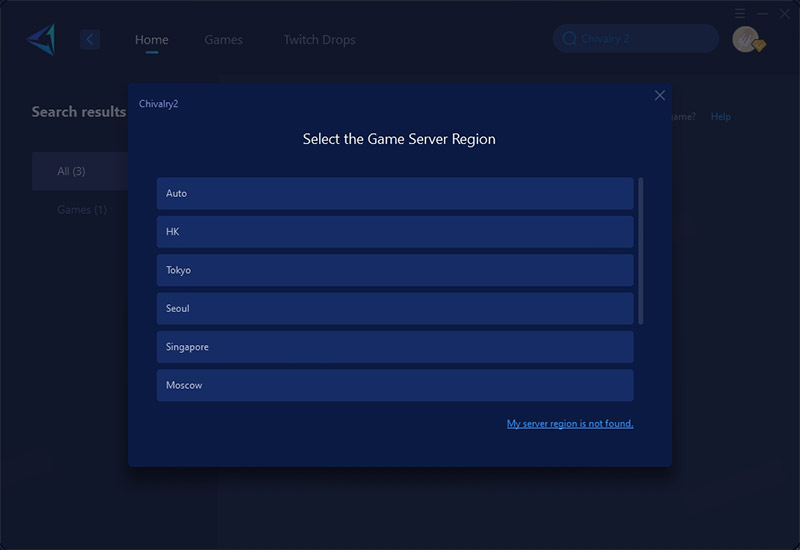
Step 4: Start boosting. You'll see detailed metrics like ping and packet loss, then launch the game and enjoy seamless battles.
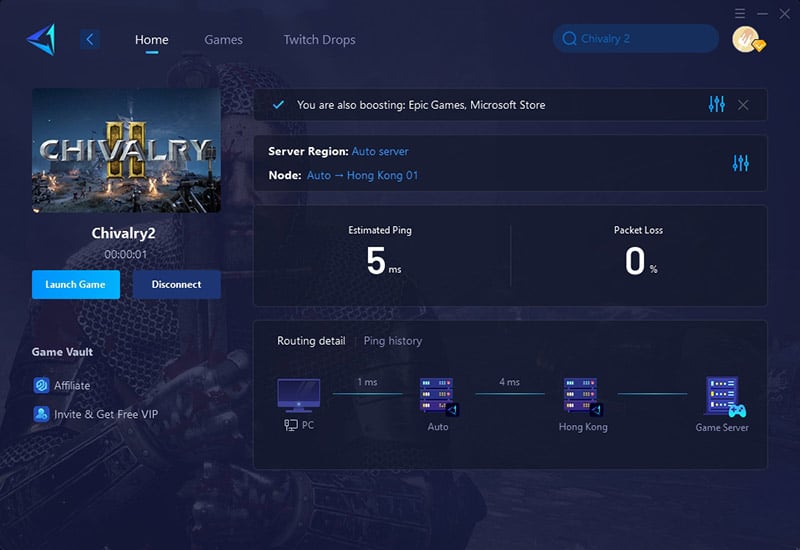
Conclusion
To summarize, Chivalry 2 updates allow crossplay among PC, PlayStation, and Xbox players. The Raiding Party update makes connecting with friends across platforms simple through invite codes. Crossplay has the benefit of a wider player base and teams with friends. On the downside, performance imbalances and connection issues could pose a challenge. The GearUP Booster, however, comes to your rescue by optimizing your network to provide a lag-free gameplay experience. So, join the battle with your friends on either PC, PlayStation, or Xbox, thanks to crossplay in Chivalry 2; however, the GearUP Booster will ensure a smoother experience!
About The Author
The End

