Do I Need Xbox Game Pass? A Practical Guide for Every Gamer
If you're a gamer—especially on Xbox or PC—you've probably heard of Xbox Game Pass. But is it really worth subscribing? Do you need Ultimate to play online? Is it essential for everyone? These questions are common, and in this article, we'll walk you through everything from service types to network optimization, and how GearUP Booster can help you get the most out of your subscription.

What Exactly Is Xbox Game Pass—and Why Is It So Popular?
Xbox Game Pass (commonly abbreviated as XGP) is Microsoft's game subscription service, often described as the "Netflix for games." Instead of buying each game separately, you pay a monthly fee to access a huge and frequently updated library of games.
The catalog includes Microsoft's first-party titles (like Halo, Forza, Starfield), many EA Play games, and a vast selection of third-party and indie games. It's a budget-friendly, low-risk way to explore a wide range of titles without the commitment of individual purchases.
For gamers who love variety and regularly try new games, it's one of the most convenient options available today.
What Are the Subscription Options? And Do You Need Xbox Membership to Play Online?
Xbox Game Pass isn't a one-size-fits-all service—it's split into different tiers for different devices and needs:
- PC Game Pass: For Windows players, includes access to EA Play content but doesn't cover console multiplayer services.
- Game Pass for Console / Standard: Designed for Xbox console users. The newer "Standard" plan no longer includes day-one game releases and is best for those who prefer offline or single-player gaming.
- Game Pass Core: Replaces the old Xbox Live Gold. It enables online multiplayer and includes a small, rotating selection of games.
- Game Pass Ultimate: The all-in-one option combining PC, console, cloud gaming, and Xbox Live Gold multiplayer—all under one subscription.
Important: If you play on Xbox and want to access online multiplayer (e.g., for games like FIFA or Call of Duty), you will need either Core or Ultimate. PC players generally don't require a separate membership to play online, depending on the game.
So... Do You Actually Need Xbox Game Pass?
That depends on your gaming habits. Here's when Xbox Game Pass makes the most sense:
- You play multiple games and enjoy trying out new releases regularly.
- You want to play Xbox exclusives the day they launch (Ultimate required).
- You use both PC and console and want seamless access across platforms.
- You frequently play online multiplayer games with friends.
- You prefer a subscription model over buying games individually.
But if you only play one or two specific games a year, don't care about new releases, and rarely go online, then purchasing games individually might be more cost-effective for you. In short, Xbox Game Pass isn't for everyone—but if you're a frequent, social, or exploratory gamer, it's one of the best-value services you can subscribe to.
How to Reduce Lag When You Have Game Pass?
If you're a Game Pass subscriber, chances are you play a lot of multiplayer games – with so many online and co-op titles available, there's one issue you've probably encountered: game lag. Complex network environments can lead to various connectivity issues. That's where GearUP Booster comes in. This game VPN offers a simple solution to network problems. Using AI diagnostics and multi-path routing technology, it dynamically optimizes your connection in real-time—even mid-game—to ensure stable performance. All you need to do is select your game server with a few clicks. GearUP Booster currently supports network optimization for over 7,500 games, including every multiplayer title on Game Pass. Say goodbye to lag and enjoy smoother gameplay effortlessly.


Step 1: Download GearUP Booster with this button.
Step 2: Use the search function in the top right corner to search the game, for example, Halo.
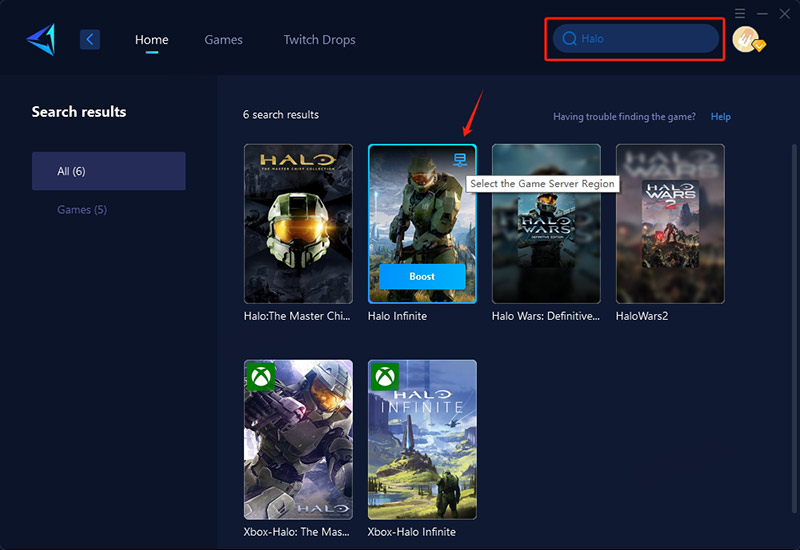
Step 3: Select the server you want to connect to and click to boost.
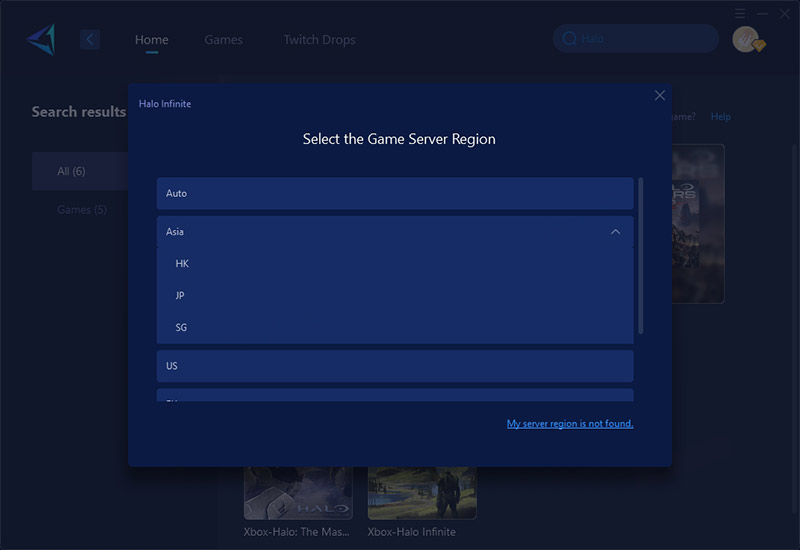
Step 4: For PC games, check your current network status, then launch the game to activate optimization.
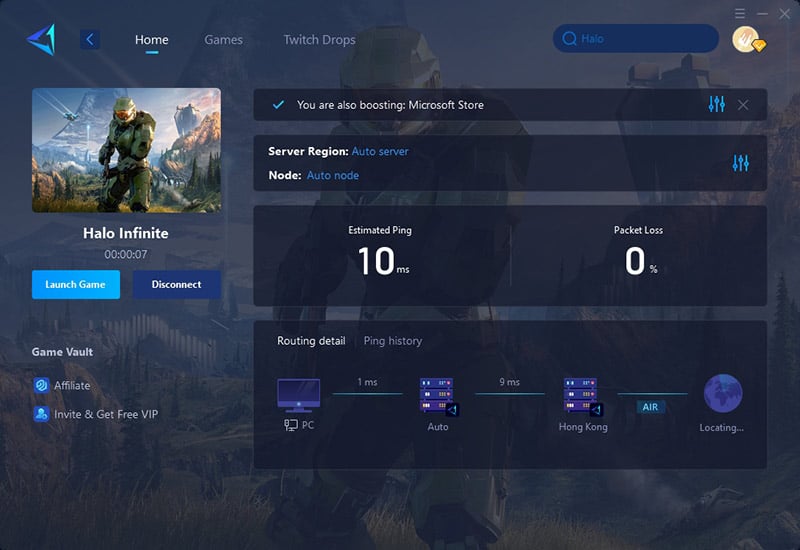
For Xbox boosting, simply follow the on-screen setup guide to configure your Xbox settings – you'll be ready to boost in seconds.
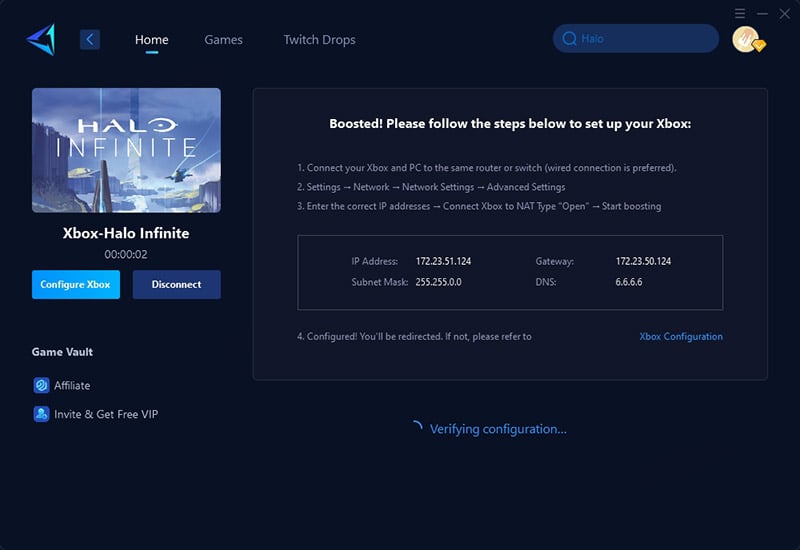
Conclusion
Whether you need Xbox Game Pass depends on what and how you play. For players who enjoy variety, cross-platform access, and online multiplayer, Game Pass Ultimate offers incredible value. For those focused on specific games or primarily playing offline, a simpler subscription—or even buying games individually—may be enough. No matter what option you choose, ensuring a smooth and stable online experience is essential. With GearUP Booster, you can maximize the performance of your Game Pass subscription and truly enjoy every session, lag-free.
About The Author
The End

