What are the PC System Requirements for Diablo 4?
Diablo 4 is the latest installment in the acclaimed Diablo series, offering a dark, immersive world filled with relentless demons and intricate lore. As a new player, you'll embark on a gripping journey through haunting landscapes, battling formidable foes and enhancing your character's powers in this action-packed RPG.
As game development technology has advanced, the PC system requirements for Diablo 4 have increased significantly compared to its predecessors. In this article, we will share the PC requirements for Diablo 4 and discuss how to achieve a better gaming experience.
Minimum Specifications:
The following is the system configuration for playing Diablo IV at 1080p resolution on low graphics settings and 30 frames per second:
- Operating System: 64-bit Windows 10 Version 1909 or later
- Processor: Intel Core i5-2500K or AMD FX-8350
- Memory: 8 GB RAM
- Graphics: NVIDIA GeForce GTX 660 or AMD Radeon R9 280
- DirectX: Version 12
- Storage: 90 GB SSD with available space
Medium Specifications:
The following is the system configuration for playing Diablo IV at 1080p resolution on medium graphics settings and 60 frames per second:
- Operating System: 64-bit Windows 10 Version 1909 or later
- Processor: Intel Core i5-4670K or AMD Ryzen 1300X
- Memory: 16 GB RAM
- Graphics: NVIDIA GeForce GTX 970 or AMD Radeon RX 470
- DirectX: Version 12
- Storage: 90 GB SSD with available space
High-end Specifications:
The following is the system configuration for playing Diablo IV at 1080p resolution on high graphics settings and 60 frames per second:
- Operating System: 64-bit Windows 10 Version 1909 or later
- Processor: Intel Core i7-8700K or AMD Ryzen 2700X
- Memory: 16 GB RAM
- Graphics: NVIDIA GeForce RTX 2060 or AMD Radeon RX 5700 XT
- DirectX: Version 12
- Storage: 90 GB SSD with available space
Ultra Specifications:
The following is the system configuration for playing Diablo IV at 4K resolution on ultra graphics settings and 60 frames per second:
- Operating System: 64-bit Windows 10 Version 1909 or later
- Processor: Intel Core i7-8700K or AMD Ryzen 2700X
- Memory: 32 GB RAM
- Graphics: NVIDIA GeForce RTX 3080, fully DLSS3 supported NVIDIA GeForce RTX 40 series graphics card or AMD Radeon RX 6800 XT
- DirectX: Version 12
- Storage: 90 GB SSD with available space
How to Fix Diablo 4 Network Issues
Once you have the required hardware ready, you'll still face network optimization issues, as Diablo 4 is an online game. Various unstable factors may lead to login failures, frequent disconnections, and a degraded gaming experience. Currently, the best solution to these problems is GearUP Booster.
GearUP Booster is a network optimization software specifically designed for gaming, unlike traditional VPNs. It optimizes your game's network connection by prioritizing game traffic. This is made possible by its exclusive intelligent algorithm, which can adapt the best route to connect to servers for you. Even in times of network congestion and peak fluctuations, it can dynamically adjust, ensuring your game remains unaffected. Using GearUP Booster is incredibly simple; with just a few easy steps, you can boost with one click and experience true intelligence.
Step 1: Download and install GearUP Booster.
Step 2: Launch the program, search Diablo IV.
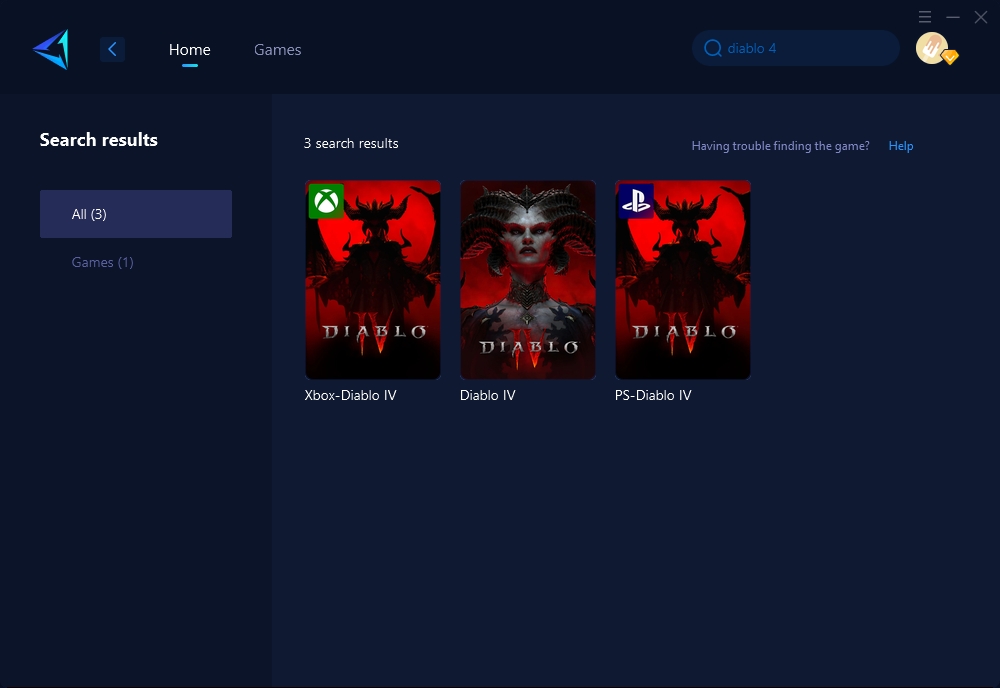
Step 3: Select Server and Node.
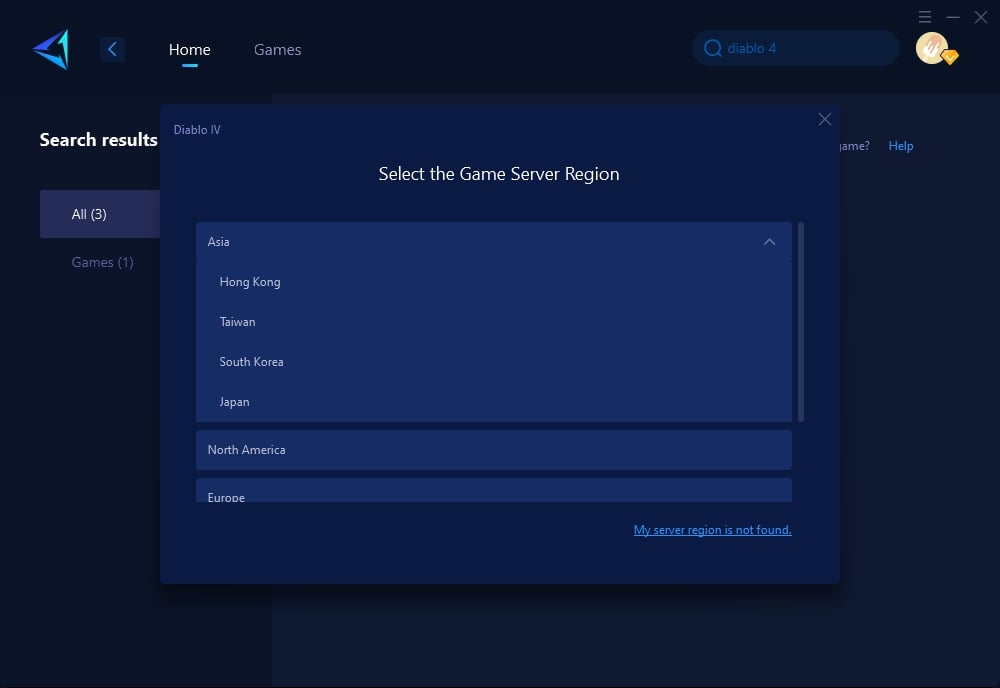
Step 4: Remember Click to boost first, and then launch your game.
Conclusion
If you want to enjoy Diablo 4 smoothly, you need to ensure your PC meets the game's requirements. To further enhance your gaming experience, GearUP Booster will be an excellent aid, as after all, every player needs a good network connection.
About The Author
The End

