How to Change Servers in Diablo 4 for Optimal Gameplay?
Even after several season updates, Diablo 4 players still encounter login queues, server lag, and latency issues. These problems often stem from server overload, especially right after a new season launch when a surge of players return to the game, sometimes leading to server crashes. Don't fret—this guide will show you how to bypass server congestion and change servers to improve your gaming experience.
Why We Need to Change Servers in Diablo 4
Avoid Congestion and Queues: Switching to a server with fewer players can help you avoid the queues and connection issues due to server overload. You'll get into the game faster and enjoy a more stable connection.
Lower Latency and Ping: Your current server may not be the closest to you, which can result in higher ping. Changing servers can connect you to one closer to your location, giving you a lower latency experience.
Match with Players from Other Regions: By changing servers, you can match with players on regional servers, enriching your gaming experience and increasing opportunities to interact with a global player base.
How to Change Servers in Diablo 4?
Generally, changing servers in Diablo 4 can be a hassle. To ease the process, tools like GearUP Booster are invaluable. GearUP Booster supports connections to Diablo 4 servers around the world, using smart algorithms to enhance connection stability and reduce the latency that comes with distance. The switch is dynamic; even if your current route experiences network fluctuations, GearUP Booster can instantly find another connection route, ensuring stability whenever you connect to any server.
GearUP Booster is incredibly user-friendly, with a design focused on simplicity and automation. All you need to do is select which server you want to connect to, no need to fuss with network parameters, IPs, or complicated settings. Notably, when you boost Diablo 4, your Battle.net client's network performance is also optimized.
Advantages of using GearUP Booster:
- Free trial.
- Easy to use.
- Safe with no risk of violation.
- Reduces Diablo 4 ping and latency.
- Solves the Diablo 4 queueing issue.
Step 1: Download GearUP Booster.
Step 2: Search for Diablo 4 or Diablo IV.
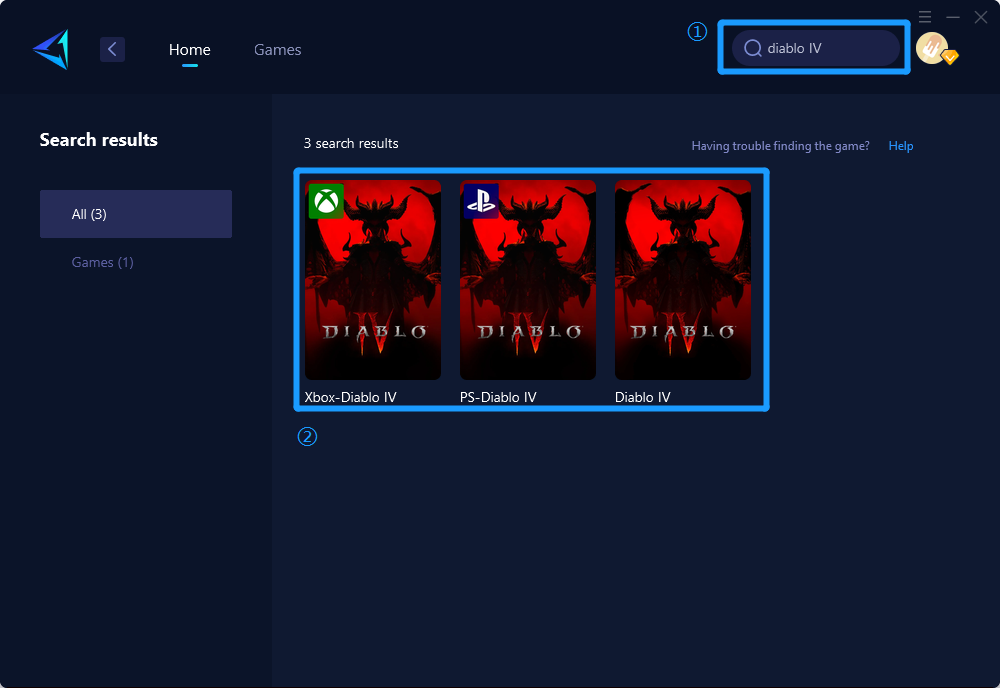
Step 3: Select Server and Node.
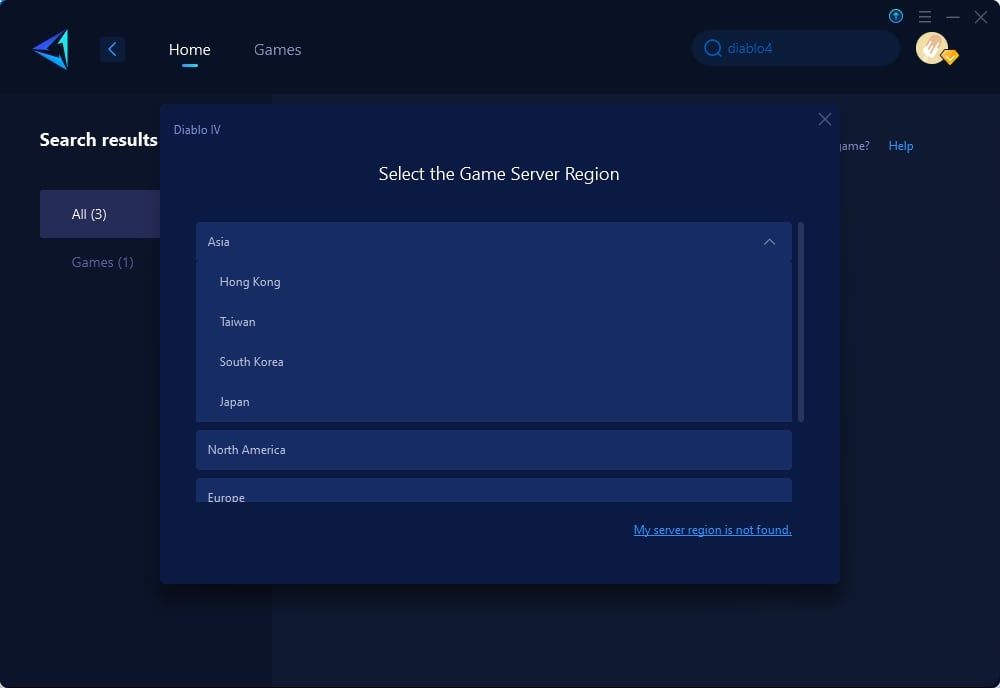
Step 4: Click to boost first, and then launch Diablo 4.
Is Changing Servers in Diablo 4 Safe?
Yes, changing servers in Diablo 4 is safe. Diablo 4 does not lock players to specific servers, and using a tool like GearUP Booster allows access to global servers. GearUP Booster differs from traditional VPNs as it only affects game connections without disrupting other software's network access. It is also fully compliant with Diablo 4's gaming regulations, so there's no risk of account violations.
Conclusion
Changing servers in Diablo 4 can significantly enhance your gameplay by reducing queues, lag, and ping. With the help of a real-time connection optimization tool like GearUP Booster, you can effortlessly switch servers and ensure a stable, low-latency gaming experience. It's simple, secure, and optimized to improve your connection without risking your account. Follow this guide to navigate server selection in Diablo 4 and make the most of your gaming sessions.
About The Author
The End

