How to Solve Content Warning "MY COCK HURTS" Error
Content Warning has officially launched on Steam, a four-player online adventure and exploration game available for free for a limited 24-hour period. With its quirky graphical style, it quickly attracted a large number of players. However, some players have reported an unexpected appearance of a string of English text in the middle of the game screen, displaying messages like "AAAAAA MY COCK HURTS AAAA," which clearly isn't supposed to be part of the game, leaving them unsure of how to address the issue. In this blog, we will discuss together the potential reasons why "my cock hurts" appears in Content Warning.
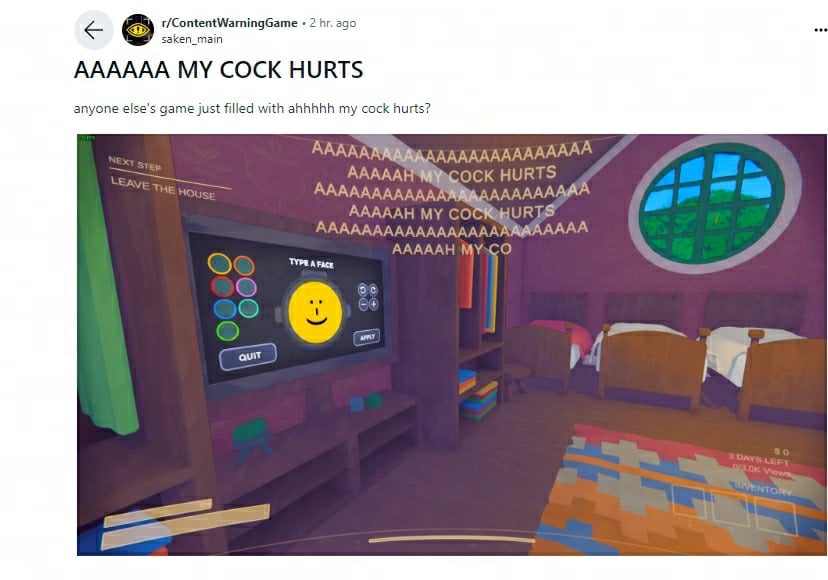
Why does "my cock hurts" appear in Content Warning?
The occurrence of the "my cock hurts" message seems to be a bug, as it evidently isn't an intended part of the game design but rather appears out of nowhere on the screen. Therefore, we can only wait patiently for the developers to fix this issue.
How to Fix Content Warning High ping?
In a four-player online game, network conditions are crucial. High ping, lag, or packet loss can significantly detract from the smoothness of the game, and even cause frequent disconnections. To swiftly resolve network issues in Content Warning, you might consider using GearUP Booster. Its adaptive intelligent routing technology and smart algorithm protocols can help you find the best routes to connect to servers and other players, avoiding network congestion and preventing peak fluctuations, thereby maintaining stability in online connectivity.
Using GearUP Booster doesn't require any specialized network knowledge. With just a few simple steps, you can achieve a one-click boost, ensuring full security. Advantages include:
- Free trial.
- Simple user interface.
- Does not tax your computer's performance.
- Supports thousands of games.
- Features several exclusive technologies.
Step 1.Download and install GearUP Booster.
Step 2.Search for Content Warning.
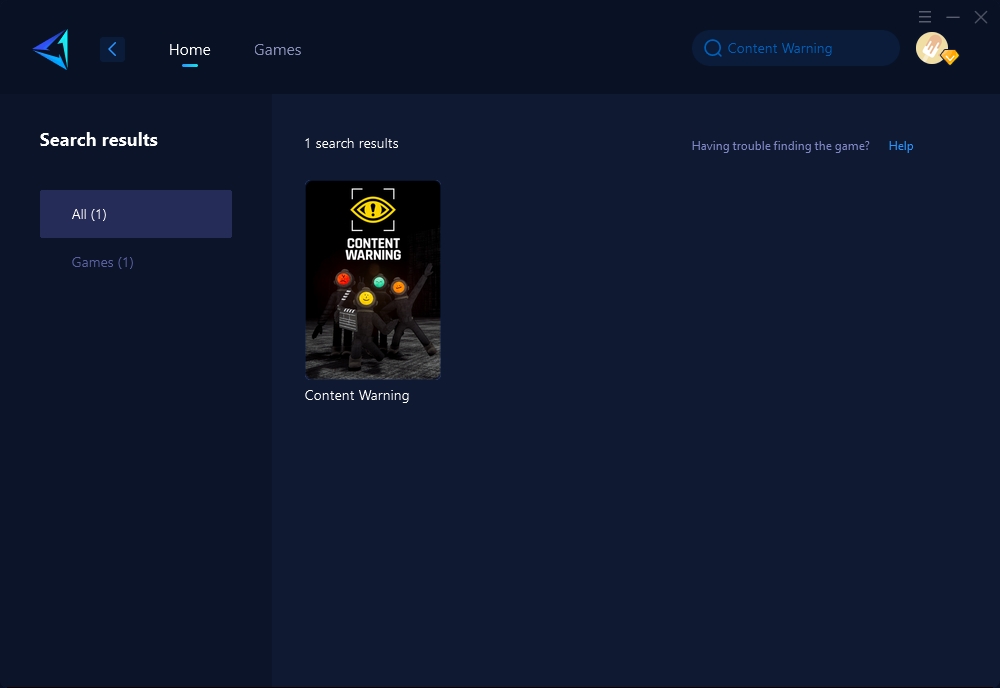
Step 3.Select the server and node.
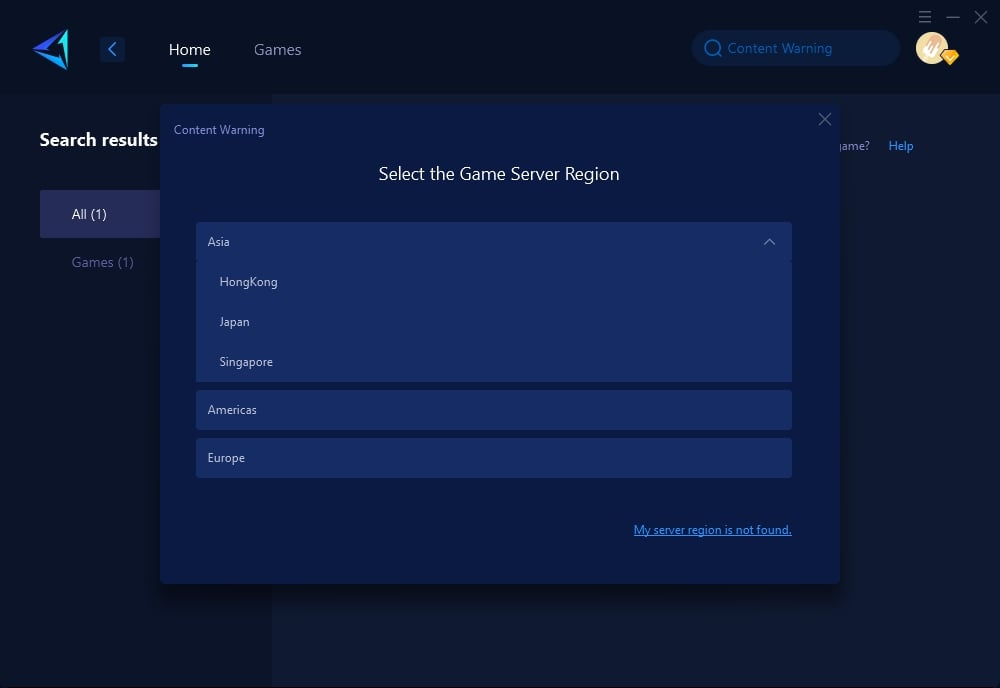
Step 4.Click to boost, and then launch Content Warning.
Conclusion
In summary, while encountering unexpected messages such as "my cock hurts" in Content Warning can be baffling, understanding that it's a bug and waiting for a fix is part of the online gaming experience. Meanwhile, addressing high ping and other network issues can significantly improve your gameplay, with tools like GearUP Booster offering an easy solution to enhance your online gaming experience.
About The Author
The End
