How to Change Rematch Game Server Region
Rematch is a brand-new 5v5 multiplayer online football game with highly competitive gameplay and mechanics completely different from traditional football games. Upon release, it quickly gained popularity among football fans worldwide. To accommodate this, developer Sloclap proactively deployed numerous servers and implemented a global matchmaking system.
However, some players report being matched to distant servers across regions—for example, connecting from South America to Europe. Meanwhile, others attempting to play cross-region with friends encounter severe high ping. Many are struggling with server-switching issues. This guide aims to explore solutions for changing Rematch server regions in depth, providing step-by-step instructions to help optimize your gaming experience.
- Where Are Rematch Servers Located?
- Why Change Your Rematch Server?
- How to Use GearUP Booster to Change Rematch Server Region?
- Server Change FAQs
Where Are Rematch Servers Located?
Currently, Rematch has deployed servers across multiple regions including:
- North America
- Asia
- Japan
- South Korea
- Singapore
- South America
- Europe
- Australia
The server coverage is quite extensive, and in most cases, you'll be automatically connected to the nearest available server. However, due to matchmaking algorithms and server status fluctuations, you may occasionally be assigned to more distant servers. This makes manually changing your server connection a necessary option for optimal gameplay.


Why Change Your Rematch Server?
- Lower Ping & Smoother Gameplay: Connecting to a closer server reduces latency, minimizing delays and lag spikes. Ideal for competitive play where reaction time matters.
- Better Matchmaking: Avoid being placed in distant servers with high ping (e.g., South America → Europe). Find fairer matches with players in your preferred region.
- Play with Friends Worldwide: Switch servers to join friends in different regions without extreme ping penalties. Works well for casual matches, though competitive play may still require local servers.
- Avoid Server Overload Issues: If your default server is congested, switching can provide a more stable connection.
- Test Different Meta & Playstyles: Some regions develop unique strategies—experience them firsthand by server-hopping.
How to Use GearUP Booster to Change Rematch Server Region?
GearUP Booster offers global server connections, allowing you to easily switch server regions and reduce Rematch high ping when playing across regions. This is because when you connect internationally, your ISP (Internet Service Provider) often prioritizes cost efficiency over optimal routing. GearUP Booster maintains over 7,500 proprietary network nodes worldwide. By intelligently analyzing your location and destination server, it automatically selects the most efficient route to minimize latency.
Important Note: While GearUP Booster optimizes your connection path, Rematch currently doesn't allow manual server selection. Due to its matchmaking system, you might occasionally still be matched to non-preferred servers—though connection quality will remain improved.
Here are the steps to change Rematch server:
Step 1. Click this button to download GearUP Booster. Make sure your game is not running.
Step 2. Search for Rematch.
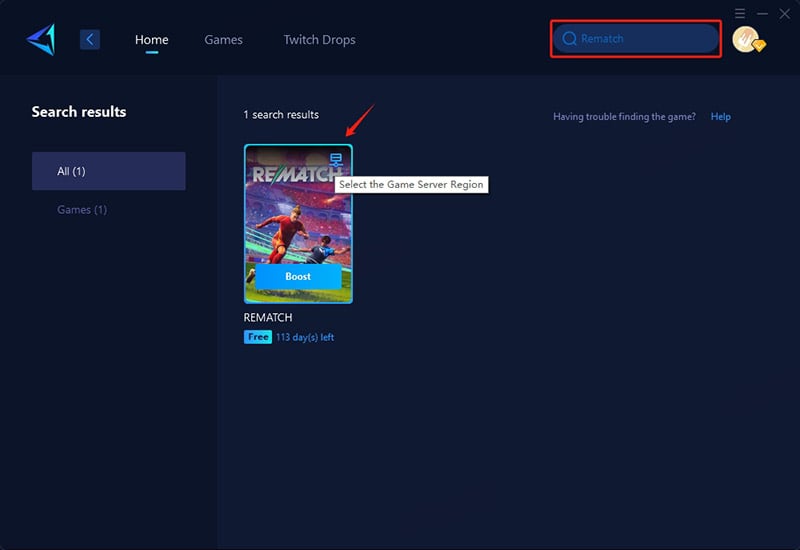
Step 3. Select a server—GearUP Booster supports Rematch servers worldwide. Cross-region connections will inherently increase ping. GearUP Booster can only reduce ping caused by non-physical distance factors (e.g., suboptimal routing).
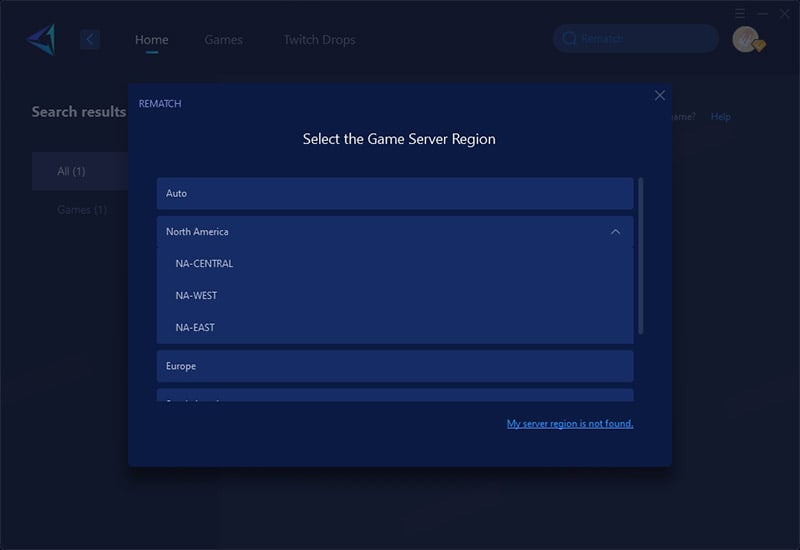
Step 4. Start boosting! You can view detailed game metrics like ping, packet loss, and connection status—then launch the game and jump into your match!
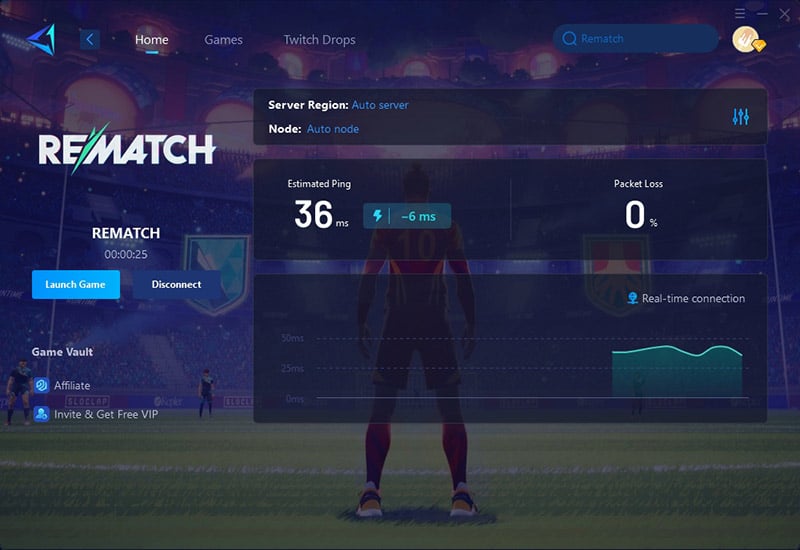
Server Change FAQs
1. Why am I still connected to distant servers after using GearUP Booster?
GearUP Booster helps you connect to specific servers by optimizing routing nodes. However, Rematch has its own matchmaking system, which may occasionally place you in alternative servers.
2. Why is matchmaking slower on some servers?
Games typically prioritize regional matchmaking. If there are fewer active players in your selected server region, you may experience longer queue times. For faster matches, try switching servers or playing during peak hours.
3. Will using GearUP Booster result in a ban?
No. GearUP Booster only optimizes your connection path to reduce ping without affecting game balance. It fully complies with Rematch's policies, so you can use it safely.
Conclusion
If you encounter connection issues in Rematch or want to play cross-region with friends, the game currently doesn't provide a server switching feature. However, GearUP Booster can help you achieve cross-region connections and minimize game lag to the greatest extent. If you're experiencing these problems, why not give it a try?
About The Author
The End

