Can't Connect to LOL PBE Server? Here's the Fix You Need
You may have heard of the League of Legends PBE server and want to join, but encountered server connection issues. This is not surprising, as due to various restrictions, being unable to connect or experiencing extremely high latency are common occurrences. However, this does not mean there are no solutions. Let's learn about the PBE server and methods for achieving a stable connection.
- What Is PBE and Why Is It Hard to Access?
- What Causes PBE Server Connection Failures?
- How to Solve PBE Connection Issues?
- PBE Server FAQ
What Is PBE and Why Is It Hard to Access?
The League of Legends Public Beta Environment (PBE) is Riot Games' test server where players can preview unreleased content, such as new champions, skins, and game modes. However, unlike the official servers, the PBE often becomes unstable or inaccessible due to factors like limited server capacity, excessive traffic, version mismatches, or account eligibility issues.
Common symptoms include:
- Getting stuck at the "Connecting to server" screen;
- Login errors like "Server not responding" or "Connection failed";
- Disconnections after entering champion select;
- Repeated login or account verification prompts;
- Stable home internet but still unable to access the game.
Most of these problems stem from poor connectivity to the NA-based test servers and not from your actual account or client.


What Causes PBE Server Connection Failures?
Here are the most frequent causes of PBE login failure:
- No PBE Account Access: You must apply for PBE access and receive approval from Riot. A regular live server account won't work.
- Outdated Client Version: PBE runs on a separate build. If your client isn't up to date, you'll be blocked from entering.
- Scheduled Maintenance: PBE servers undergo maintenance almost daily (Monday–Friday, PT). You won't be able to connect during those times.
- Network Issues: High ping and packet loss due to long-distance routing from other regions are the biggest culprits in failed connections.
How to Solve PBE Connection Issues?
1. Check Your PBE Account
- Make sure you have a registered PBE account (not just a regular League account).
- Your main League account must be in good standing (no bans or restrictions).
- Log in with the correct PBE username and password.
2. Update & Repair Your Client
- Update the PBE client – Open the Riot Client and check for updates before launching.
- Repair game files – In the Riot Client, click the gear icon (⚙️) next to "Play" and select "Repair" to fix corrupted files.
- Reinstall if needed – If problems persist, uninstall and download the latest PBE client from Riot's official site.
3. Improve Your Network Connection
- Use a wired (Ethernet) connection – Wi-Fi can be unstable; plug in directly if possible.
- Restart your router – Power it off for 30 seconds, then turn it back on.
- Close bandwidth-heavy apps – Streaming, downloads, or other games can slow your connection.
4. Use Game Booster
Once you've resolved the aforementioned issues, the only remaining problem is the routing failure when connecting to the server. To fix this, we must rely on a game booster. GearUP Booster provides automated node optimization—its multi-path technology enables real-time diagnosis and switching, ensuring consistent server connection stability while also reducing PBE game lag for a smoother experience. Most importantly, it eliminates the need for players to manually configure their network, saving time and completely avoiding the risk of misconfiguration.
Step 1: Click the button below to download GearUP.
Step 2: Search for "PBE", locate the game, and click "Boost".
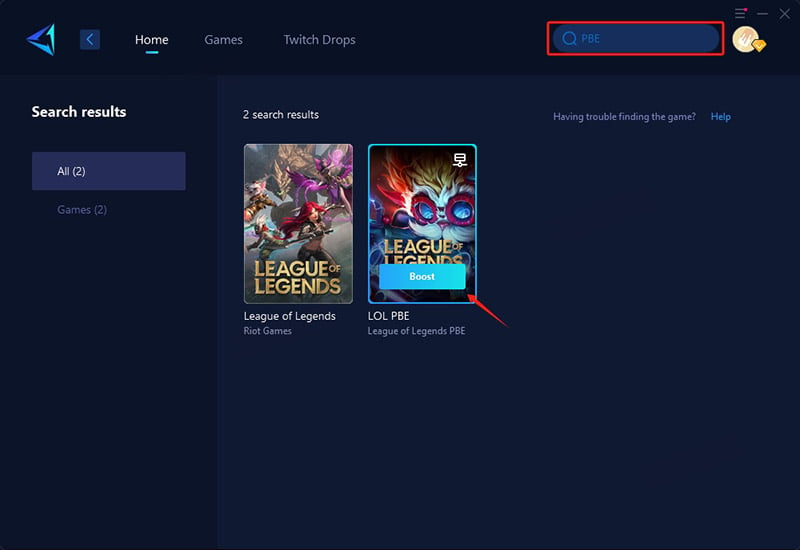
Step 3: Start boosting, then launch PBE to enjoy low-latency gaming!
PBE Server FAQ
1. Why play on the PBE server?
The PBE (Public Beta Environment) server allows players to preview upcoming League of Legends content, including new champions, skins, balance changes, and game modes (e.g., TFT updates) 2–4 weeks before their official release. It provides an opportunity to test and provide feedback on experimental features, helping shape the final version. Note that PBE servers may experience higher latency or instability compared to live servers due to their testing nature.
2. Can rewards earned on PBE be used on the live server?
No. All progress, unlocks (e.g., skins, champions), and ranked standings on PBE are exclusive to the test environment and do not transfer to the live server. The PBE is strictly for testing purposes.
3. Will PBE content change before official release?
Yes. Content on PBE is subject to adjustments based on player feedback and developer evaluations. Balance tweaks, visual updates, or even complete removals may occur before the official rollout.
4. Is PBE accessible to all players?
Access requires an active League of Legends account in good standing (no bans) and meeting region-specific eligibility criteria (e.g., Honor Level 3 in some regions). Due to server capacity, queues or temporary restrictions may apply during peak testing periods.
Conclusion
If you are a devoted fan of League of Legends, then the PBE is absolutely worth experiencing. Of course, resolving connection issues should be your first priority. Compared to traditional VPNs, you should focus on checking your local network and using a gaming VPN like GearUP to solve the problem. We hope you enjoy smooth connectivity.
About The Author
The End

