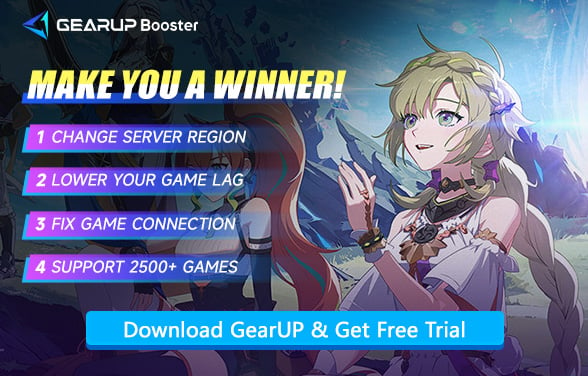Beginners’Guide for Blue Protocol: All You Need to Know
Blue Protocol is Bandai Namco's anime-style online action RPG. It embeds gorgeous visuals, an emotionally wrought narrative, and real-time combat into an experience that draws lovers of both MMOs and JRPGs. So, adventure solo if that's your thing, or hang around and entertain your friends.
For new players stepping into the world of Regnas, this guide provides everything one might ever need in order to begin the journey-love or class pick and tune performance to issues of connectivity most commonly encountered.
Choose Your Class Wisely
Blue Protocol offers four distinct classes at launch. Each caters to a different playstyle, and selecting the right one early on helps shape your experience.
- Aegis Fighter: The tank and frontliner. Specializes in defense and melee combos. Best suited for players who like to absorb damage and lead engagements.
- Twin Striker: High DPS and very agile. Uses dual weapons for rapid attacks. Ideal for aggressive players who enjoy staying on the move.
- Blast Archer: A ranged attacker with elemental arrows and utility traps. Requires good aim and positioning. Great for support roles or solo farming.
- Spell Caster: Uses elemental magic for area damage. Powerful but requires managing long casting times and staying at a safe distance.
- Each class has a skill tree and weapon mastery. You can switch classes later, but your progress is class-specific, so invest wisely early on.
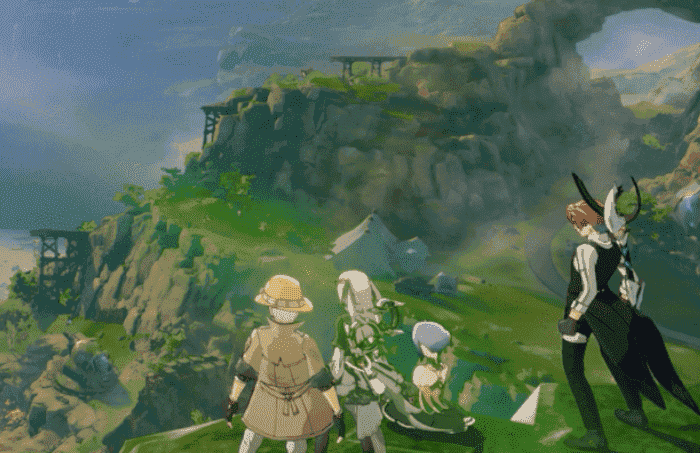
Top 10 Tips for Beginners
Complete the Tutorial
Don’t skip the early missions. They teach you core mechanics like dodging, combo chains, and ability management.
Use the Training Grounds
Practice combos and skill timing in a safe space. This builds muscle memory before you take on tougher dungeons.
Keep Your Gear Updated
Equipment impacts your survival and damage output. Replace outdated gear regularly, even if only slightly better.
Spend Skill Points Strategically
Upgrade skills that match your playstyle. Avoid spreading points too thin early on.
Run Dungeons Daily
Daily dungeons provide great materials and AR (Adventure Rank) progression. Join escort mode for better rewards.
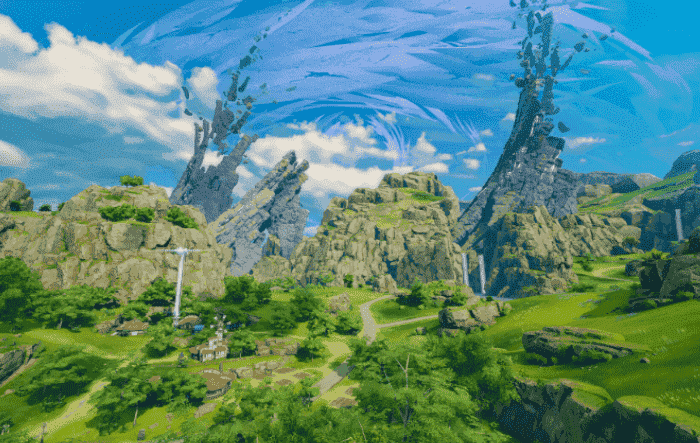
Master Dodging
Most enemies have telegraphed attacks. Learning their patterns allows you to avoid damage without relying solely on healing items.
Use the Map Efficiently
Unlock Ethernano Portals for fast travel. This saves time and helps with quick vendor runs or quest hand-ins.
Don’t Hoard Materials
Upgrade materials are easy to farm. Use them as intended rather than saving everything “just in case.”
Join a Guild Early
Even casual guilds offer benefits like access to group content and shared strategies. Social play improves progression.
Engage With the Community
Follow Blue Protocol discussions on Reddit, Discord, and forums. You’ll find build guides, patch updates, and optimization tricks.
Understanding Main Story Quests and Adventure Rank
The core progression in Blue Protocol revolves around two systems: the Main Story Quest (MSQ) and your Adventure Rank (AR).
Main Story Quest
These quests move the narrative forward and unlock new areas, dungeons, and features. Progressing in the MSQ is essential—not optional.
Adventure Rank (AR)
Adventure Rank is tied to account-level progression and unlocks access to higher-tier dungeons, elite missions, and crafting systems. You gain AR by completing quests, dailies, and participating in multiplayer content.
Reaching AR 30 unlocks most of the core content, while the current cap sits around AR 40 as of the latest update. Make the MSQ and AR progression your early-game priority.
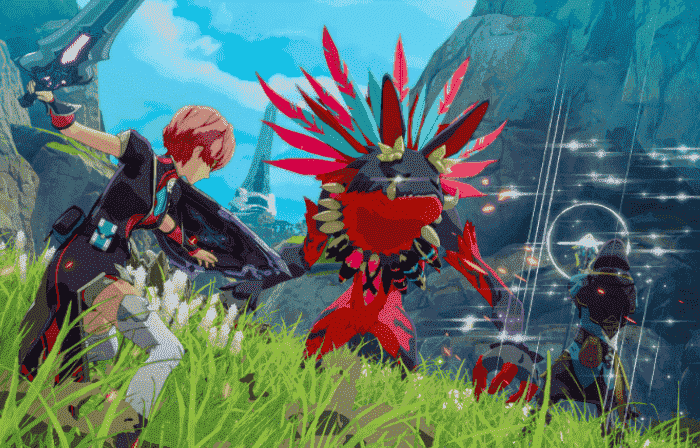
Optimize Game Settings for Smooth Performance
Even on high-end systems, Blue Protocol can suffer from frame drops or stutters in populated areas. Adjusting settings improves your experience significantly.
- Lower shadow and post-processing settings to reduce GPU load.
- Use your monitor’s native resolution, but drop it one step if frame rates struggle.
- Cap frame rate at your monitor’s refresh rate. This ensures stability during combat.
- Set draw distance to medium to prevent performance spikes in large zones.
- Play in borderless fullscreen for stability and smoother tabbing between programs.
- Enable network interpolation to smooth out animation jitter caused by latency.
After adjustments, test your setup in a populated zone or dungeon. Fine-tune as needed based on real-world performance.
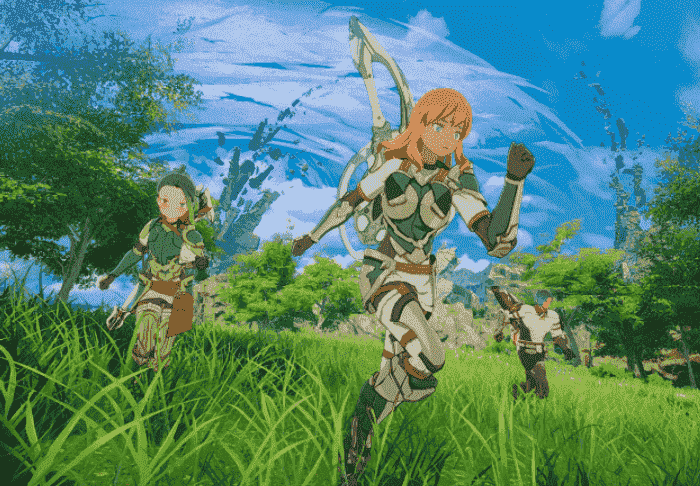
Connection Problems: Why They Happen
Many players experience connectivity issues in Blue Protocol, especially in high-traffic regions or outside supported zones. Common problems include:
- High ping due to geographic distance from servers.
- Frequent disconnections during peak hours.
- Login errors related to server congestion or routing.
- Lag spikes during dungeon runs caused by packet loss.
These issues often stem from ISP routing problems, throttling, or suboptimal network paths. Wi-Fi users are especially vulnerable to stability issues.
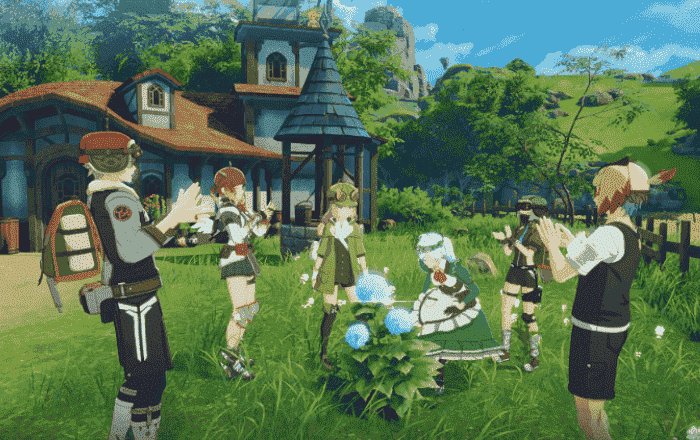
GearUP Booster: The Ultimate Fix for Internet Issues in Blue Protocol
GearUP Booster is a network optimization tool designed for gamers. It solves many of the problems listed above by:
- Rerouting your game traffic through faster, more stable nodes.
- Reducing ping by bypassing congested ISP routes.
- Minimizing packet loss that causes rubberbanding and lag spikes.
- Automatically adjusting to network changes without disconnecting your game.
For players experiencing login loops, server disconnects, or combat lag, GearUP Booster offers a proven solution. It’s plug-and-play—select Blue Protocol from the list and click “Boost.” No advanced setup is required.
GearUP also provides a free trial, so you can test the difference before committing.
Step 1: Click this button to download GearUP.
Step 2: Search for Star Resonance or 星痕共鸣 and start boosting.
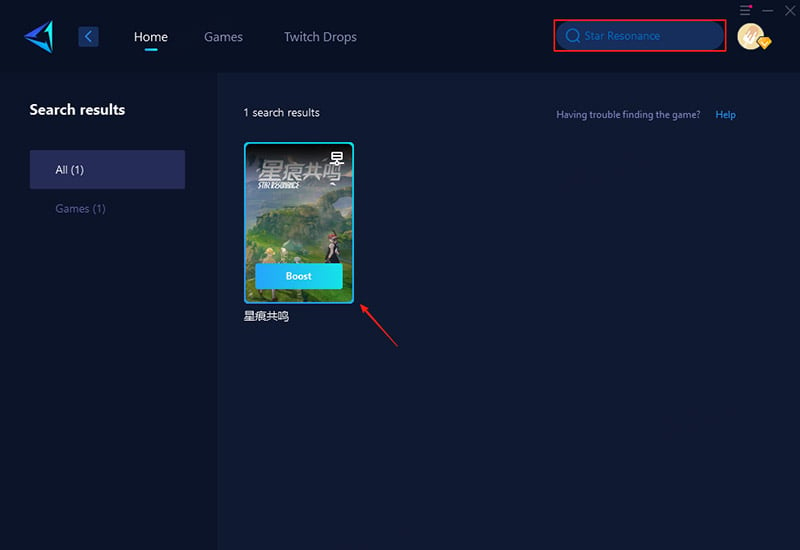
Step 3: Launch the game, and you can enjoy a smooth gaming experience.
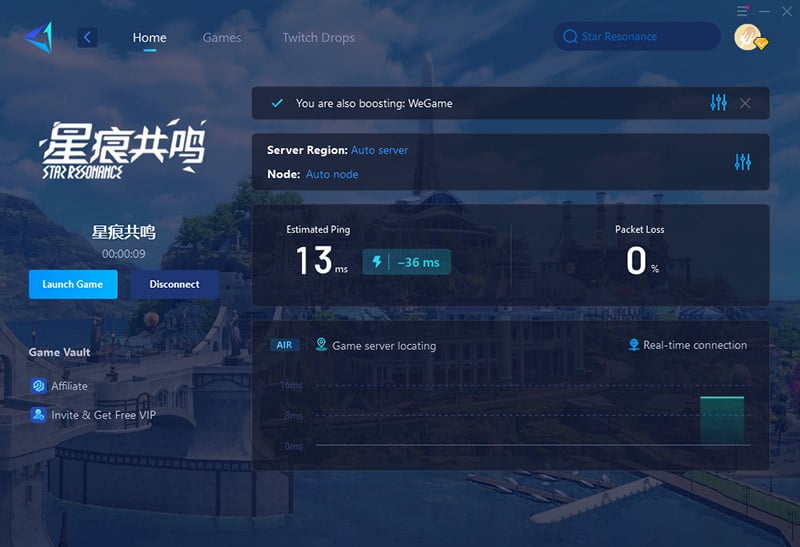
Why Adventure Rank Unlocks Matter
Pushing your Adventure Rank has long-term benefits. Here’s why:
- New dungeons and co-op missions unlock at specific AR levels.
- Better gear becomes available, often with higher stat rolls and upgrade slots.
- AR-based quests and events provide limited-time rewards.
- High AR players gain access to challenge missions with the best drops in the game.
If your progression stalls, it’s often because your AR is too low. Focus on AR-specific daily tasks and story missions to keep climbing.
Common Connection Issues and Fixes
If you're running into problems connecting to the game or staying connected, here are the likely causes and their fixes:
High ping over 200 ms
Try using a wired Ethernet connection. Avoid downloads or streaming on the same network while gaming.
Frequent disconnections
Adjust your router’s settings. Enable UPnP or manually open the ports Blue Protocol uses.
Server queue errors
These are common during peak hours. Try logging in early or late in the day for smoother access.
Lag in dungeons
If teammates teleport or abilities delay, you're facing packet loss. GearUP Booster is particularly effective in solving this.
Login loop or stuck screen
Clear your DNS cache or change DNS to a public provider like Google or Cloudflare. This fixes routing conflicts.
Frequently Asked Questions (FAQ)
Q1: What’s the easiest class for beginners?
Aegis Fighter is the most beginner-friendly. It has strong defense and simple combos that allow you to focus on learning mechanics.
Q2: Can I switch classes later?
Yes. You can change classes at class trainers in town, but gear and levels are not shared. You’ll need to relevel the new class.
Q3: How long does it take to reach max AR?
Reaching AR 30 can take around 40–60 hours. Pushing to AR 40+ will require steady daily and weekly dungeon participation.
Q4: Are there mounts or faster travel?
Currently, fast travel is handled through Ethernano Portals. Mounts are expected in a future update, but not available at launch.
Q5: How do I fix lag during co-op dungeons?
Use a wired connection, close background apps, and run GearUP Booster to reduce latency and avoid packet loss.
Final Thoughts
Blue Protocol offers a rich world and engaging combat system, but your experience depends on the right setup and preparation.
To recap:
- Choose the right class and practice your combos early.
- Focus on MSQ and AR progression to unlock the full game.
- Optimize game settings for smoother performance.
- Watch for common connection pitfalls and use tools like GearUP Booster for reliable gameplay.
If you're ready to take control of your adventure and eliminate the frustrations of lag and disconnection, try GearUP Booster today. A stable, low-ping connection might be all you need to fully enjoy the world of Regnas.
Get in, gear up, and play with no limits.
About The Author
The End