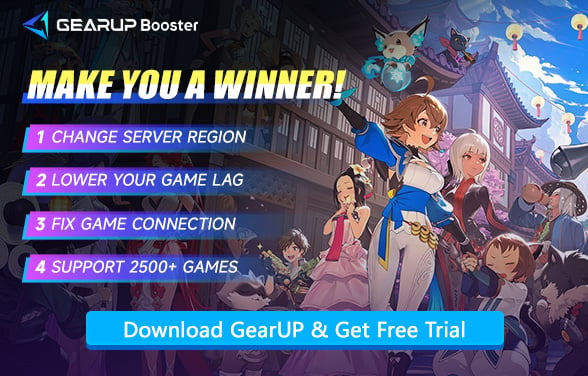How to Fix Lag in Blade & Soul Heroes
Blade & Soul Heroes is a animated MMORPG game that is developed by NCSOFT . In the game, players need to design and build their own unique 5 hero squad. With more than 40 heroes to unlock and each with their unique skills, there's plenty of choices that each player can make. However, the game is still a pvp game. The lagging issue also exists and has a big impact on your combat.
If you're experiencing lag in Blade & Soul Heroes, you're not alone—many players outside the US and EU regions face these issues due to the game's regional server structure. Let's break down why lag happens and, more importantly, how you can fix it for good.
Why Does Blade & Soul Heroes Lag?
Network Lag typically comes down to one thing: your system struggling to communicate smoothly with the Blade & Soul servers. There are some possible causes:
- Geographic distance – The Blade & Soul Heroes is locked to American and European servers. So all the players in Asia, South America, or other regions must connect across long distances. This could increase the latency.
- Unstable routing – Your ISP may send your traffic through indirect or congested network routes, causing packet loss and lag spikes.
- ISP throttling – Some providers slow down gaming data during peak hours, making your gameplay inconsistent.
- Local network congestion – Background apps, Wi-Fi interference, or other devices hogging bandwidth can worsen lag.
While some of these issues can be minimized locally, the core problem often lies in network routing and server access. That’s where GearUP comes in.
How to Fix Blade & Soul Heroes Lag Fast?
1. Use GearUP
GearUP is a game-specific accelerator, which you can consider as a gaming VPN. It optimizes data transmission by adjusting the route nodes connecting you to the server, reducing ping in Blade & Soul and thereby minimizing lag. GearUP's advantage lies in its global server node coverage and automatic optimization, which lowers the risk of manual configuration errors. Additionally, it can switch routes in real-time during gameplay without interrupting your session, allowing you to simply enjoy the game without worrying about network issues. Therefore, we highly recommend you try GearUP first.
Step 1: Click here to download GearUP.
Step 2: Search for Blade & Soul Heroes.
Step 3: Select your desired server (we recommend choosing the closest one to your location).
Step 4: Start boosting! You’ll see real-time ping and packet loss stats—then launch the game and enjoy.
2. Switch to Wired Connection (Ethernet Solution)
Wi-Fi signals can be unstable and cause latency spikes. A wired Ethernet connection provides consistent speeds and lower ping.
- Connect an Ethernet cable from your router to your PC/console.
- Disable Wi-Fi in your device's network settings.
- Restart your router and gaming device.
- Test your connection speed at speedtest.net before launching the game.
3. Update Network Drivers
Outdated network drivers can cause poor connectivity and increased ping times.
- Press Windows Key + X and select "Device Manager"
- Expand "Network adapters" section
- Right-click your network device and select "Update driver"
- Choose "Search automatically for updated driver software"
- Restart your computer after installation completes
4. Change DNS Servers
Your ISP's default DNS servers may be slow. Switching to faster public DNS can reduce connection latency.
- Open Network Settings on your device
- Select "Change adapter options"
- Right-click your active connection → Properties
- Select "Internet Protocol Version 4 (TCP/IPv4)" → Properties
- Choose "Use the following DNS server addresses"
- Enter:
- Preferred: 8.8.8.8 (Google)
- Alternate: 1.1.1.1 (Cloudflare)
- Click OK and restart your connection


What about Hardware-Related Lag?
Aside from network lag, hardware limitations can also cause performance issues in Blade & Soul Heroes. However, hardware-related problems typically manifest as frame drops (FPS stutters) or freezing, rather than connection delay. While it's worth checking your system specs against the game's requirements, in most cases, lag is actually caused by network instability rather than your hardware. If you're experiencing true lag (delayed actions, rubberbanding), your internet connection is likely the primary culprit. Here are the system requirements for Blade & Soul Heroes:
Minimum Specifications
- OS: Windows 10 x64 (Version 1607 or later)
- CPU: Intel Core i5-6500 / AMD Ryzen 5 1600
- RAM: 8GB
- GPU: NVIDIA GeForce GTX 1060 (3GB) / AMD Radeon RX 480 (8GB)
- Additional: DirectX 11, Shader Model 4.5
Recommended Specifications
- OS: Windows 10 x64 (Version 1607 or later)
- CPU: Intel Core i5-7700 / AMD Ryzen 5 3600
- RAM: 16GB
- GPU: NVIDIA GeForce RTX 2060 (6GB) / AMD Radeon RX 6600 (6GB)
- Additional: DirectX 11, Shader Model 4.5
Final Thoughts
Lag in Blade & Soul Heroes isn't just frustrating—it can cost you fights, raids, and enjoyment of the game. While local fixes like using Ethernet or closing apps can help, the root issue often lies in network routing and regional restrictions. GearUP solves this directly. Don't let lag ruin your adventures. Download GearUP, activate your free trial, and experience the difference for yourself.
About The Author
The End