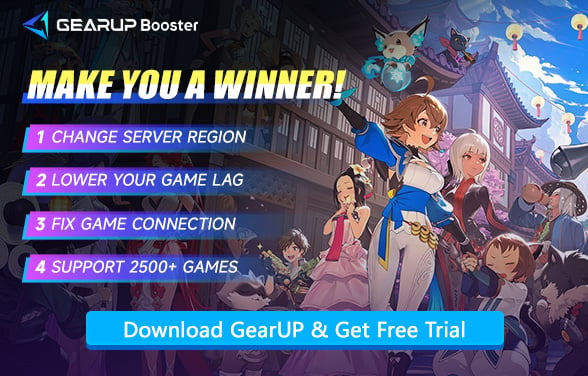How to Fix Blade & Soul Heroes High Ping
You think Blade & Soul Heroes is an MMORPG game, so latency isn't that important? Not true! Blade & Soul Heroes still has many action elements and PVP gameplay. High ping will cause your character's movements to lag and skill casts to delay. So, when you notice these issues, you need to identify the cause and find a solution. This quick guide will effectively help you reduce ping in Blade & Soul Heroes.
Why High Ping Happens in Blade & Soul Heroes?
High ping is the time delay between when you press a key and when the game server registers your action. In the game of Blade & Soul Heroes, this delay is especially noticeable during real-time combat. There are several possible reasons that could cause the problem:
- Geographic Distance to Servers – The game's servers for US and EU players are physically located in specific regions, so if you're far from them, your data takes longer to travel.
- Inefficient ISP Routing – Your internet provider might send your traffic through slow or overcrowded paths before it reaches the game's servers.
- Network Congestion – During peak hours, both your home network and your ISP's infrastructure may get overloaded, causing lag spikes.
- Wi-Fi Instability – Wireless connections are more susceptible to signal drops and interference.
- ISP Throttling – Some providers intentionally slow down gaming traffic, especially for international connections. Because Blade & Soul Heroes has only established servers in Europe and North America.


What Ping Do You Need to Play Blade & Soul Heroes?
Blade & Soul Heroes is an action-heavy MMORPG with fast-paced combat and PVP. High ping causes delays in movement, skill activation, and dodging, putting you at a disadvantage—especially in competitive play:
- <50ms (Excellent) – Smooth, near-instant response; ideal for PVP and high-level raids.
- 50-100ms (Good) – Playable with minimal delay; suitable for most PVE content.
- 100-150ms (Fair) – Noticeable lag but manageable; may struggle in fast-paced PVP.
- 150-200ms (Poor) – Significant delays; skill timing becomes unreliable.
- >200ms (Unplayable) – Severe lag; combat feels unresponsive and frustrating.
How GearUP Fixes High Ping?
The ping in Blade & Soul Heroes will increase, indicating that there is a fault in the route connecting you to the game server. After checking your local network connection, what you need to do is use GearUP to optimize the route. It can automatically diagnose network anomalies and assign the most suitable node, thereby establishing the best path to connect to the server.
The advantage of GearUP lies in its global coverage of over 7,500 nodes, which can provide suitable solutions for every player. Additionally, it does not require players to configure the network, making it more efficient and secure. You can easily use it by following these steps:
Step 1: Click here to download GearUP.
Step 2: Search for Blade & Soul Heroes.
Step 3: Select your desired server (we recommend choosing the closest one to your location).
Step 4: Start boosting! You'll see real-time ping and packet loss stats—then launch the game and enjoy.
Other Basic Fixes to Try
- Use a Wired Connection: Connect via Ethernet cable instead of Wi-Fi for lower latency. Wired connections provide more stable speeds than wireless networks.
- Close Background Apps: Shut down bandwidth-heavy programs like streaming or downloads. This prevents unnecessary network congestion during gameplay.
- Pick the Nearest Server: Always select your closest regional server (EU or NA). Distant servers increase ping due to longer data travel time. Using GearUP can help you test game ping in real time.
- Restart Your Network Devices: Power cycle your router and modem to clear connection issues. This simple reset often fixes temporary latency problems.
Final Thoughts
High ping in Blade & Soul Heroes is very annoying problem. If basic fixes don't solve your problem, then routing optimization is the key to unlocking smooth gameplay. GearUP provides that optimization with purpose-built gaming routes, stable performance, and easy one-click activation.
About The Author
The End