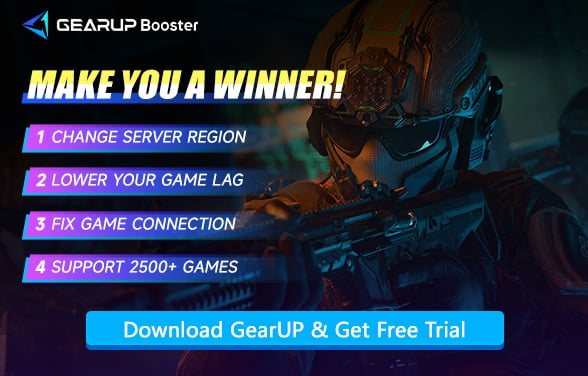What Is a Good Ping in Call of Duty Black Ops 7
Players who have experienced FPS titles know that victory is not decided solely by skill or weapons—it also depends heavily on connection quality, specifically game latency. When your teammate suddenly gets eliminated and yells that their delay spiked, you might think they are just making excuses. Unstable or excessive response time significantly impacts performance. For example, an enemy may appear in front of you out of nowhere, and even though you fire immediately, your shots only register on their afterimage. That’s why a consistent and smooth connection is just as crucial as sharp aim in Call of Duty: Black Ops 7. This article will break down the ideal latency range for the game and explain what you can do when it rises above that threshold.
What is Ping?
Think of ping as a messenger.
You press a button → your message runs to the server → the server replies. The whole trip is measured in milliseconds (ms), tiny fractions of a second.
- 1–50ms → Your messenger sprints like Usain Bolt. Smooth, no delays.
- 51–100ms → Still okay, but you’ll notice your soldier reacting a bit late.
- 101ms+ → Feels like your messenger stopped for coffee. The game becomes frustrating.
Factors Affecting Ping?
Ping isn’t moody for no reason. A few things can trip it up:
- The travel route – If your ISP sends your data on a sightseeing tour, ping gets worse.
- Wi-Fi vs cable – Wi-Fi is like shouting across a room. A cable is a direct whisper.
- Connection type – Fiber is a sports car. DSL or mobile data is a rusty bike.
- Server distance –The farther you are, the longer data needs to travel.
- Network congestion – Peak gaming hours or multiple devices streaming and downloading simultaneously can slow your connection.


Ping Around the World in Black Ops 7
Server location makes a huge difference. Players in different regions feel it differently:
- North America & Western Europe → Sweet spot, usually 20–50ms.
- Eastern Europe & South America → Around 30–100ms. Playable, but you’ll notice the drag.
- Asia-Pacific → Anywhere between 30–120ms, depending on city and server placement.
- Remote areas → Africa, the Middle East, or rural zones often see 120ms+. That’s a tough fight.
The above describes the ideal connection scenario for these regional servers. If you're connecting across regions—for example, from Europe or Asia to North American servers—your ping will naturally be higher, since geographic distance is the most critical factor affecting ping.
You can visit our Call of Duty Ping Test Webpage to check your ping to each server.
What’s a Good Ping for Black Ops 7 Players?
It depends on how seriously you play.
- Casual players → Under 60ms feel great for casual sessions. Smooth enough for fun.
- Competitive players → Under 30ms is the golden zone. In pro matches, players often demand 20ms or lower. At that point, it feels like your character is glued to your reflexes.
But in any case, lower ping is beneficial for players, so let’s take a look at how to reduce ping in Black Ops 7.
How to Reduce Your Game Delay
We can’t move servers closer to us, but there are ways to make ping behave:
Use GearUP
Think of GearUP as your teleport spell.
- It has 7,500+ nodes worldwide, so it finds the shortest, fastest road for your data.
- Just one click, and boom—you’re in the fast lane.
- It even has anti-packet loss magic, great for unstable Wi-Fi.
- If one route fails, Adaptive Intelligent Routing instantly swaps to a better one.
- If you’re far from servers or stuck on spotty Wi-Fi, GearUP is like hiring a pro driver for your data.
Step 1: Click this button to download GearUP.
Step 2: Search for Call of Duty—this option supports optimization for multiple titles in the series, including Black Ops 6, Black Ops 7, and Warzone.
Step 3: Select a server (we recommend choosing the nearest one for best performance).
Step 4: Start the boost, launch your game, and you’ll see real-time ping and other network data.
Go Wired
Wi-Fi is nice when you’re on the couch, but for gaming it’s like running in flip-flops. Plugging in an Ethernet cable is like switching to sprinting shoes—faster, steadier, no slip-ups.
Upgrade Your Gear
Old routers are like tired coaches. They can’t keep up. A modern router or gaming network card is sharper, faster, and way better at keeping things smooth. And while you’re at it, kick out background apps hogging bandwidth—Netflix and downloads can wait until after your win.
Quick FAQ for Black Ops 7 Ping
Q: Is 100ms terrible in Black Ops 7?
Yes. It feels sluggish, and you will likely lose most head-to-head fights. Aim to stay under 60ms.
Q: Can I get 0ms?
Nope. Data has to travel, so even the best setups sit around 1–10ms.
Q: Why does my ping suddenly spike?
Usually because something else in your house is guzzling internet—downloads, streams, or weak Wi-Fi signals.
Q: Does faster internet mean lower ping?
Not exactly. Speed (bandwidth) is different. Ping is about route and stability, not just raw Mbps.
Summary
Simply put, we recommend keeping your ping below 60ms when playing Black Ops 7. Of course, this isn’t a fixed value—it also depends on your distance from the server. But aside from distance, you should ensure your local network devices are properly connected, preferably using a wired connection. Finally, leverage GearUP’s smart technology to optimize routing nodes, reduce in-game ping, and further enhance smooth gameplay.
About The Author
The End