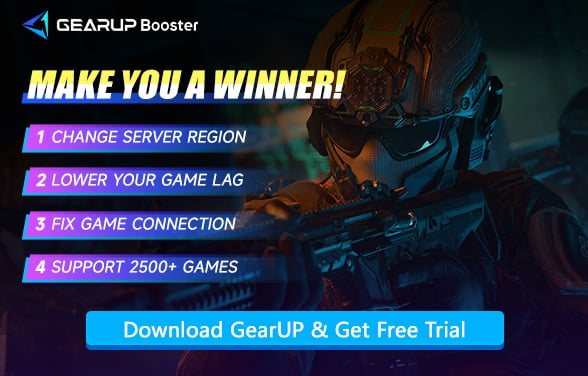How to Fix Crashing Issues in Call of Duty Black Ops 7
Call of Duty Black Ops 7 is the most anticipated multiplayer shooter this year besides Battlefield 6, continuing the series' tradition with its fast-paced gameplay and realistic design to once again captivate players worldwide. However, for various reasons, game crashes have become an issue for some players—whether upon launching the game or mid-match, it may suddenly close or even display error codes. So, let’s take a look at the causes behind Black Ops 7 crashes and discuss potential solutions.
Why Black Ops 7 Crashes?
Before fixing the issue, it’s worth understanding why crashes happen in the first place. The most common causes include:
Crashes During Game Launch
- Call of Duty Secure Boot: The game strictly enforces Secure Boot + TPM 2.0 as part of its anti-cheat protocol. Disabled Secure Boot will block startup completely.
- Driver/Software Conflicts: Outdated or unsigned drivers (e.g., GPU, chipset) may trigger crashes if they fail Secure Boot’s integrity checks.
- Corrupted Game Files: Missing or damaged installation files can disrupt the initial boot process.
Crashes During Gameplay
- Hardware Limitations: Insufficient RAM, overheating CPUs/GPUs, or unstable overclocks may cause sudden shutdowns.
- Network Issues: High latency or packet loss in multiplayer modes can destabilize the game session.
- Anti-Cheat Enforcement: The RICOCHET system may force-close the game if it detects suspicious processes, even false positives (e.g., background apps).
GearUP Fixes Black Ops 7 Crash Issues
First, GearUP is a powerful game accelerator that connects to the best global network nodes based on real-time network conditions, enhancing data transfer stability and efficiency. In other words, your Call of Duty won’t crash due to lag or suffer from high ping.
Additionally, GearUP offers a Secure Boot detection feature, which automatically checks your GPT disk format, TPM status, and Secure Boot activation. It also provides step-by-step tutorials to enable Secure Boot on motherboards from all major brands, helping you quickly launch the game and avoid crashes or error messages.
Here are the steps to use GearUP:
Step 1: Click this button to download GearUP.
Step 2: Search for Call of Duty—this option supports optimization for multiple titles in the series, including Black Ops 6, Black Ops 7, and Warzone.
Step 3: Select a server (we recommend choosing the nearest one for best performance).
Step 4: Start the boost, launch your game, and you’ll see real-time ping and other network data.
Also, if you are a console player, you can also try HYPEREV—a game accelerator launched by GearUP, designed specifically to help console gamers resolve network connectivity issues faster. Click the button below to visit the product page for more details.
Other Fixes You Can Pay Attention
There are also other basic fixes that you can try:
- Update GPU Drivers: You need to always update your graphic driver to the newest version.
- Verify Game Files: On platforms like Steam or Battle.net, use the built-in verification tool to repair corrupted files.
- Lower Graphics Settings: If your hardware is struggling, lowering settings like textures and shadows can help prevent crashes.
- Disable Background Apps: Close unnecessary software, especially apps with overlays (Discord, recording tools, etc.) that may interfere with the game.
- Reinstall the Game: If crashes persist, a clean reinstall often resolves lingering file corruption.
These steps cover most local system causes, but if your crashes stem from unstable servers or throttled connections, GearUP remains the most effective fix.
Summary
Most crashes in Black Ops 7 are related to your network connection issues or Secure Boot problems. With GearUP, you can quickly detect and resolve these crashes. Additionally, you can adjust in-game graphics settings and close background applications to reduce device load and improve smoothness. Don’t be troubled by crashes—the game has undergone thorough testing, and finding the right solution makes fixing crashes straightforward.
About The Author
The End