Best Way to Resolve High Ping in FIFA 23
The recent update to FIFA 23 has introduced a high ping issue, significantly impacting gameplay and making it challenging to enjoy the game. Understanding the concept of high ping and its consequences is crucial. Ping refers to the time taken for data packets to travel between your device and the game server. High ping occurs when there is a delay in this exchange, resulting in lag, delays, and even disconnections. Various factors contribute to high ping in FIFA 23, including server overload, network congestion, slow internet speed, outdated drivers, and background apps.
What makes High Ping in FIFA 23 / How to Reduce It
High Ping in FIFA 23 is primarily caused by network-related issues, such as poor server connectivity, suboptimal routing, or long distances between players and servers. To address this problem, GearUP Booster is an ideal solution. This tool utilizes intelligent adaptive technology to quickly connect you to the nearest servers and game nodes based on your actual location. By providing the best network connection, GearUP Booster offers the following features:
- User-friendly and easy to operate
- Supports thousands of games, including FIFA 23
- Affordable pricing with excellent results
- Game routes and nodes cover hundreds of regions and dozens of countries worldwide.
- Support boosting for different gameplay modes in FIFA 23
How to use GearUP Booster?
Step 1: Download GearUP Booster
Step 2: Launch and search FIFA 23.
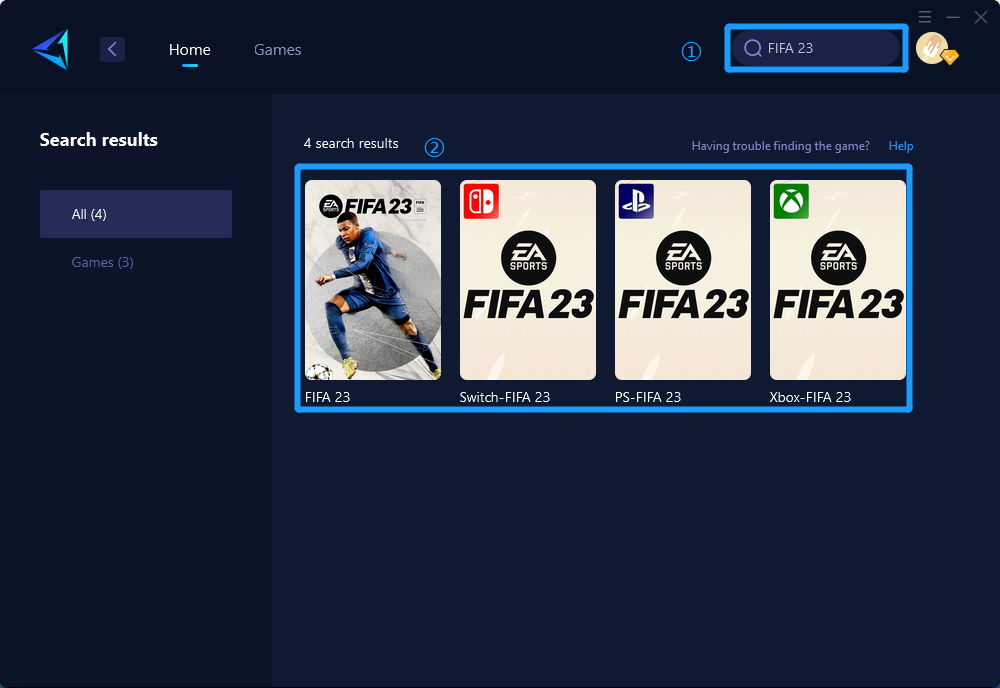
Step 3: Select Game Server and Node.
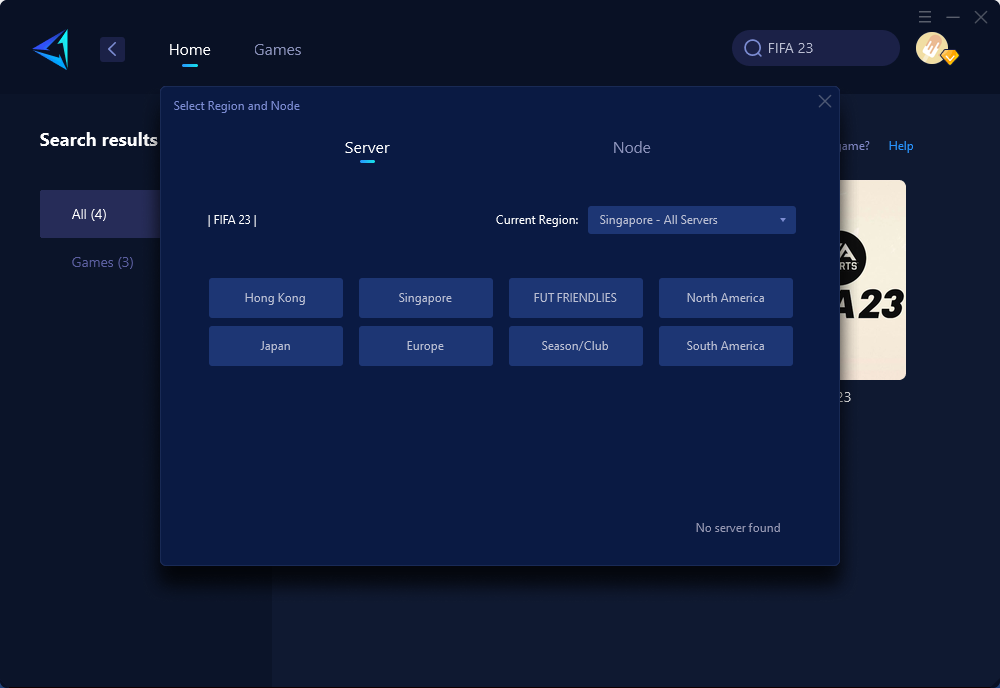
Step 4: Click on the "Confirm" button, GearUP Booster will optimize the network settings.
If you're playing on the Nintendo Switch version, you can also consider purchasing our hardware product, HYPEREV. It's a simple-to-use tool that accelerates all console games with just a quick connection.
Some other Reasons cause High Ping in FIFA 23
In addition to network-related factors, other common causes of high latency in FIFA 23 include:
- Check your internet connection: Ensure a stable and reliable internet connection with sufficient bandwidth.
- Disable background apps and programs: Close unnecessary applications that consume network resources.
- Clear your cache and cookies: Regularly clear browser cache and cookies to optimize performance.
- Restart your router/modem: Rebooting your network equipment can resolve temporary connection issues.
- Switch to a wired connection: Using a wired Ethernet connection instead of Wi-Fi can reduce latency.
In conclusion, high ping issues in FIFA 23 can significantly hinder gameplay. By addressing network-related problems, utilizing tools like GearUP Booster, and following the suggested solutions, players can enjoy a smoother and more responsive gaming experience in FIFA 23. Resolve high ping issues to fully immerse yourself in the excitement of this popular game.
About The Author
The End
