Best Way to Reduce Apex Legends High Ping in 2023
Since Apex Legends gained unexpected popularity, Respawn Entertainment was caught off guard by the overwhelming attention it received. With millions of players logging in daily, the game's servers experience a high load, resulting in significant server lag, especially for players facing Apex Legends high ping. While the developers are actively working to improve the situation, there are steps you can take to ensure that your hardware and internet connection are optimized.
Apex Legends high ping typically arises from either network issues or hardware limitations, especially if your system fails to meet the minimum requirements for PC gaming. Battle royale games like Apex demand a lot from both your network connection and hardware. If your squad, comprising your connection, router, and PC/console, doesn't provide a strong defense, achieving the coveted Apex Predator ranking will remain elusive.
How to Reduce High Ping in Apex Legends
When encountering network issues in Apex Legends, it's important to note that the quality of your connection can vary depending on the network environment in your region. This variability can result in less-than-smooth connections to the game servers, leading to frustrating lag and high ping. However, there is a solution: GearUP Booster.
GearUP Booster is a powerful tool designed to mitigate these network problems. With its extensive network node coverage across hundreds of countries and regions worldwide, it ensures the best possible connection performance. By leveraging its global network infrastructure, GearUP Booster effectively reduces latency and optimizes the connection between your gaming device and the Apex Legends servers. Here are the features:
- Free trial for all new users: GearUP provides a generous opportunity for new users to experience its benefits firsthand.
- Wide platform compatibility: GearUP supports PC, console, and mobile gaming platforms.
- User-friendly operation: GearUP is easy to use and does not require complex configurations.
- Cost-effective solution: Despite its affordable pricing, GearUP effectively improves latency and connection stability.
How to use GearUP Booster?
Step 1: Download GearUP Booster
Step 2: Search Apex Legends.
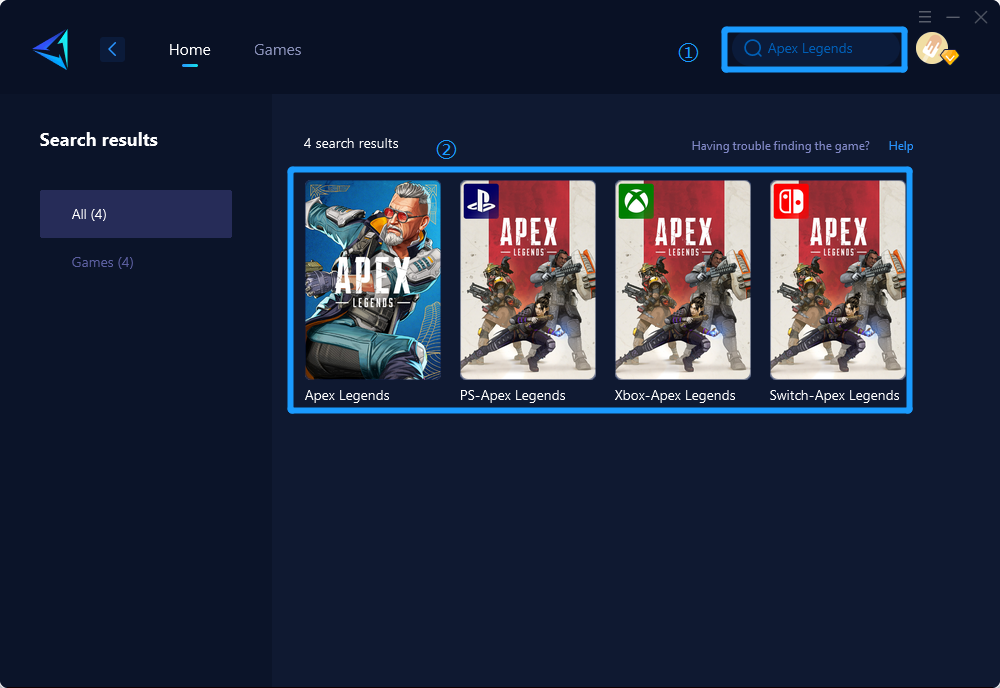
Step 3: Select Game Server and Node.
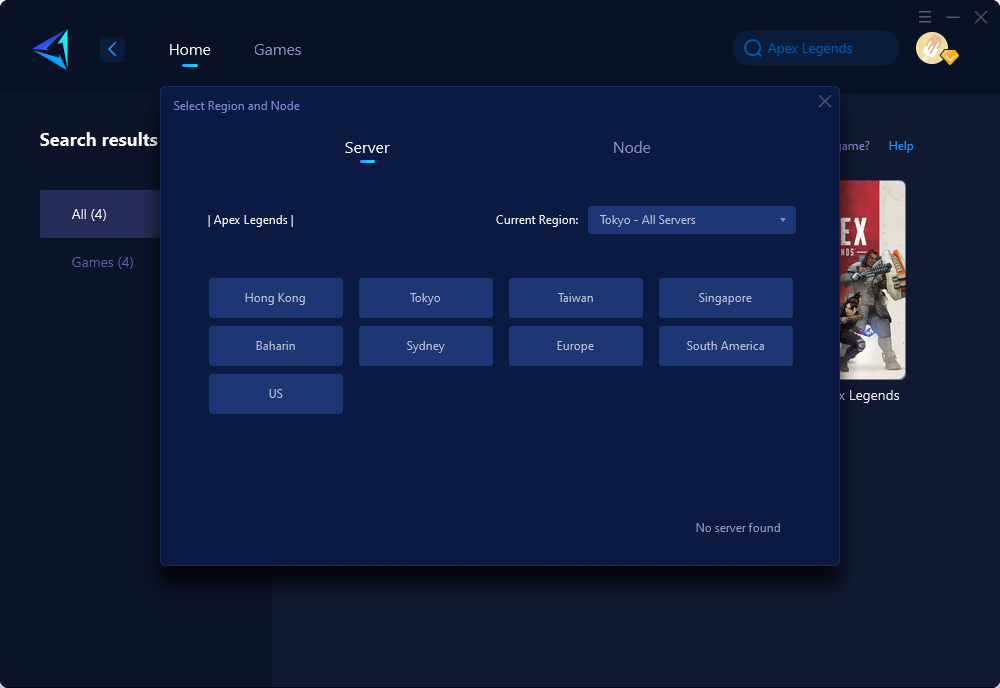
Step 4: Click "Confirm" , GearUP Booster will optimize the network settings.
Other possible causes of Apex Legends latency
In addition to using GearUP Booster, there are several other methods that can potentially help resolve latency issues in Apex Legends:
- Verify if the issue is not due to Apex server lag.
- Switch servers within Apex Legends to improve connectivity.
- Ensure your system meets the required specifications for Apex Legends.
- Keep your game updated with the latest patches and updates.
- Adjust the settings in your Apex Legends game to optimize performance.
While the mentioned methods may be helpful in addressing latency issues in Apex Legends, they can be more cumbersome and complex compared to GearUP Booster. We also have HYPEREV, a hardware product specifically designed for console players. It is a tool that provides acceleration for all consoles with a simple connection requirement.
About The Author
The End
