Best Way to Fix Fallout 76 Lag
Fallout 76 presents several lag-related challenges. Players often encounter input delays, experience lag even on high-end PCs, and struggle to find effective solutions. Recognizing the reasons behind Fallout 76 lag is the first step towards resolving this problem. Let's explore the specific causes of Fallout 76 lag.
Why Fallout 76 So Laggy?
There are many reasons that can cause Fallout 76 lag, some of which are hardware-related, even on high-end computers. Others may be due to software or network issues. Regardless of the cause, lag can be frustrating. We have compiled a list of possible causes that can lead to Fallout 76 lag:
Outdated Graphics Driver:
Neglecting to update the graphics driver can significantly impact Fallout 76's performance, resulting in lag. Whether playing on a high-end PC or not, failing to update the graphics driver can cause severe Fallout 76 lag issues.
Insufficient Memory:
Fallout 76 demands substantial computer memory to deliver a high-quality gaming experience. Failure to clear computer memory regularly can lead to Fallout 76 lag. Low memory levels result in input delays and hinder gameplay, potentially leading to defeat.
Inaccurate Server Location:
Accurate server location is crucial for an online game like Fallout 76. Server issues plagued the game upon its initial release, causing a negative reputation. Inaccurate server assignments can lead to Fallout 76 lag, input delays, and performance issues.
Unstable Network Connection:
A stable network connection is essential for smooth online gaming. Many players often overlook the impact of an unstable network connection on Fallout 76 lag. Regardless of high PC specifications, an unstable network connection can cause lag, including on high-end PCs.
Background Applications Overload:
Players frequently forget to close unnecessary background software when launching Fallout 76. Having multiple applications running simultaneously, alongside Fallout 76, can lead to lag and input delays. The excessive utilization of system memory by background software affects Fallout 76's stability.
Fix Network-Lag in Fallout 76 with GearUP Booster
To address network-related Fallout 76 lag, we recommend utilizing GearUP Booster. GearUP Booster enhances the gaming experience by optimizing network connections, reducing latency, and minimizing ping. Its user-friendly interface allows one-click acceleration for Fallout 76. Additionally, for gaming enthusiasts, GearUP Booster offers server and node selection options, providing customization opportunities.
Features:
- Effectively Solve Fallout 76 Lag Issues
- Offering a free trial
- Subscription-based with affordable pricing
- Exclusive adaptive routing technology
- Supports all gaming platforms and thousands of games
Step 1: Download GearUP Booster
Step 2: Launch and search Fallout 76.
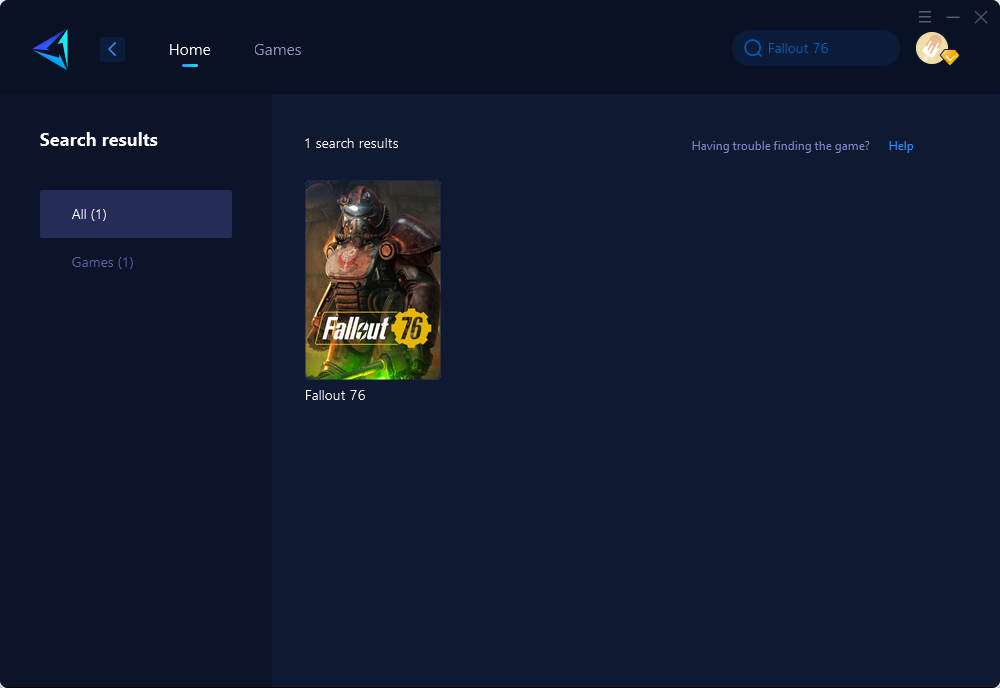
Step 3: Select Game Server and Node.
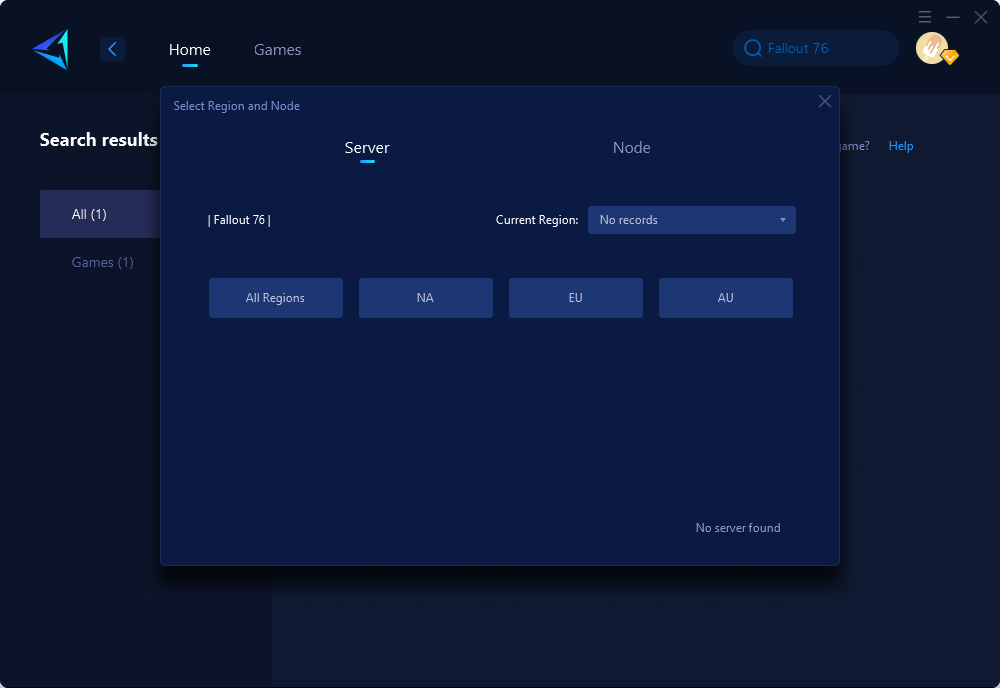
Step 4: Click the "Confirm" button to allow GearUP Booster to optimize the network settings.
Conclusion
By understanding the causes of Fallout 76 lag and adopting effective solutions like GearUP Booster, players can enjoy a seamless gaming experience. Don't let lag hinder your Fallout 76 adventure; take proactive steps to optimize your gameplay and immerse yourself in the post-apocalyptic world of Fallout 76.
About The Author
The End
