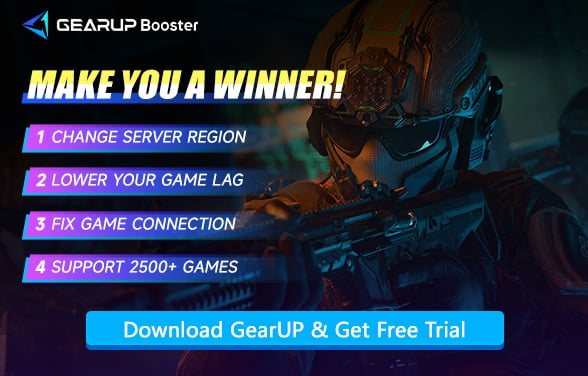Best Call of Duty Game Booster: GearUP vs Others
Whether you're grinding in Warzone, jumping into Modern Warfare III, or dominating in Black Ops 7, lag and high ping can ruin your game. Call of Duty is one of the most network-intensive online games — even a few milliseconds of delay can make the difference between a win and a loss.
That’s why more players are turning to game boosters to stabilize connections, reduce ping, and ensure smooth performance. But with so many options available, how do you choose the best Call of Duty game booster? Let’s break it down.
Popular Call of Duty Game Boosters Compared
Here’s a side-by-side comparison of the top international game boosters players use for Call of Duty, including GearUP, ExitLag, LagoFast, WTFast and NoPing.
| Feature | GearUP | ExitLag | LagoFast | WTFast | NoPing |
|---|---|---|---|---|---|
| Adaptive Intelligent Routing | Yes – dynamic path optimization based on real-time network conditions | Multipath routes available | Smart routing + simultaneous multi-path | Game-specific routing | Smart routing & automatic optimization |
| Anti-Packet Loss Technology | Yes – stabilizes connections under poor network conditions | Claimed packet loss recovery | Not clearly specified | Partial support | Claimed but limited support |
| Game Traffic Only (No VPN Tunnel) | Yes – does not route all internet traffic, only game-related data | Game traffic only | Unclear | GPN (Gamers Private Network) | May route all traffic |
| Web-Based Ping Testing | Yes – test CoD server latency in-browser before launching | Ping preview in-app | Not available | In-app only | Browser-based ping test |
| In-Game Real-Time Ping Monitoring | Yes – with smart feedback for instability detection | Available | Available | Available | Available |
| Server Coverage (Nodes) | 7500+ game-optimized nodes in 180+ regions | ~500 nodes across key regions | Limited regions, fewer routes | 200+ nodes (mostly NA / EU heavy) | 1,000+ nodes claimed |
| Game-Specific Configuration | Yes – per-game traffic handling, no "one size fits all" | Routes optimized per game | Not specified | Game profiles | Game optimization templates |
| Trial Access | Free trial available | 3-day trial or free keys | Pay-per-minute trial mode | Limited trial | Trial via promotions |
| Beginner Friendly | One-click boost, no setup required | Requires manual routing selection | Simplified UI, fast to start | More technical setup | May require manual optimization |
| Multi-Platform Support | PC + mobile + console | PC + mobile | PC + mobile + console | PC only | PC only |
How to Reduce Call of Duty Ping with GearUP?
Through the above comparison, we can clearly see that GearUP has advantages in both comprehensive technology and effectiveness, while its usage method is also very simple—this is why GearUP is popular among players. Taking Black Ops 7 as an example, GearUP only requires a few simple steps to automatically match the best nodes, completely eliminating the need for players to configure their network—safe and efficient:
Step 1: Click this button to download GearUP.
Step 2: Search for Call of Duty—this option supports optimization for multiple titles in the series, including Black Ops 6, Black Ops 7, and Warzone.
Step 3: Select a server (we recommend choosing the nearest one for best performance).
Step 4: Start the boost, launch your game, and you’ll see real-time ping and other network data.
In addition to network optimization, GearUP also provides many additional features, such as Call of Duty secure boot detection and setup guides, all of which greatly assist your smooth gaming experience.
Of course, if you are a console player, you can also choose the HYPEREV gaming router launched by GearUP. It adopts the same intelligent technology and is more suitable for use with consoles. You only need a mobile app to control it easily.
Real Player Feedback: What Gamers Say About GearUP
> I used ExitLag for a year before switching to GearUP. Warzone instantly felt smoother, and I haven’t had a disconnect since.
— Mark J., NA-East CoD Player
>
> Other boosters made me relog constantly. GearUP just works. Ping went from 130 to 45.
— Liu Chen, Singapore
FAQ about GearUP Game Booster
Q1: Is GearUP better than a VPN for Warzone?
Yes. VPNs can increase ping, trigger region mismatches, and cause anti-cheat issues. GearUP avoids all of these by only accelerating game traffic without changing your IP.
Q2: Does GearUP support all CoD versions?
Yes — including Warzone, Modern Warfare II/III, Cold War, and Vanguard.
Q3: Can I test ping before downloading the client?
Yes. Use GearUP’s free web ping tester for Call of Duty.
Q4: Does it work on consoles?
Yes, GearUP supports PlayStation and Xbox via router mode.
TL;DR
For many players, a game booster is an essential tool for playing Call of Duty, as more and more factors can affect your network stability. If you're looking for a simple, effective, and easy-to-use game booster that can effortlessly solve various network issues, GearUP is a great choice. While it’s not without flaws, its overall performance is the strongest compared to other products. With millions of positive reviews worldwide, it’s definitely worth a try.
About The Author
The End