How to Join the Beta Test in Battlefield 6
Battlefield 6 Beta Testing is Here! EA will conduct the test over two consecutive weekends, allowing more players to experience the game early and provide valuable feedback for optimization. So, how can you join the Battlefield 6 Beta, and when will it take place? This article covers all the essential details.
- Battlefield 6 Beta Test Schedule
- How to Join the Battlefield 6 Beta?
- What You Need to Join the Beta?
- Avoiding Lag and Server Issues During the Beta
- FAQs about Battlefield 6 Beta Test
Battlefield 6 Beta Test Schedule
The Battlefield 6 beta test will be conducted in three phases:
- Phase 1: August 7 - August 8, requires an early access activation code
- Phase 2: August 9 - August 10, open to all players
- Phase 3: August 14 - August 17, open to all players
How to Join the Battlefield 6 Beta?
1. Register an EA Account
- First, if you do not have an EA account, you need to go to the EA official website at https://www.ea.com/, click on the "Account Login" in the upper right corner, and register for an account.
- You can register using your Apple ID, Google account, Steam account, or Xbox and PlayStation accounts, which will directly link your corresponding platform account to your EA account. Of course, you can also choose to register a new account directly.
2. Early Access
- If you have obtained the qualification for early access to the Beta test, please go to the EA official website at https://www.ea.com/en/games/battlefield/battlefield-6/redeem to activate it. On August 7, you will be able to join the Beta test early.
- If you did not receive early access, you will need to wait until August 9 to join the test.
3. Download the Client
- You can download the Battlefield 6 Beta test client through the EA App, Steam or Epic Games Store; simply log in to your account to join the test.
- We recommend that you download the client in advance so that you can play as soon as it’s available.


What You Need to Join the Beta?
- An EA account linked to your platform (PC, Xbox, PlayStation).
- A stable internet connection for downloading the beta client and accessing online matches.
- Updated system drivers if playing on PC to avoid crashes or compatibility issues.
- Make sure your PC meets the Battlefield 6's requirements.
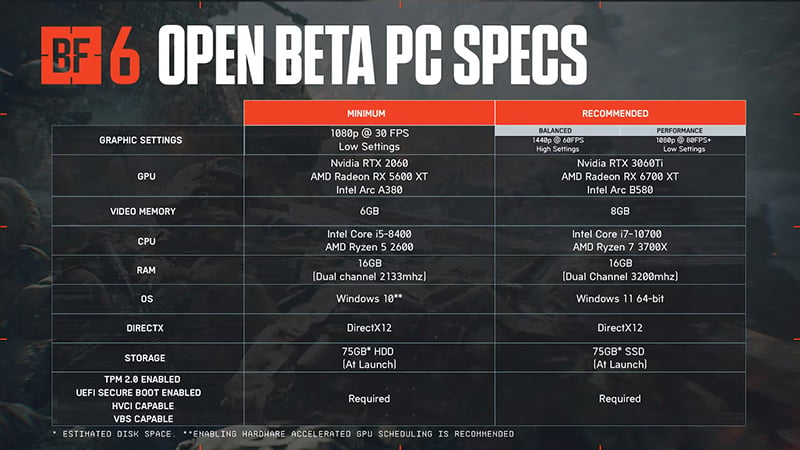
Avoiding Lag and Server Issues During the Beta
Battlefield 6 beta tests often suffer from overloaded servers and network instability as thousands of players flood in simultaneously. High ping, lag spikes, and rubberbanding are common—especially in massive 128-player matches. That's where GearUP can make all the difference.
GearUP provides an intelligent global server node switching function, which automatically selects the most suitable node for connection, thereby improving stability. This effect is particularly noticeable in long-distance connections. GearUP does not affect the network access of other software, nor does it require you to configure the network, making it more secure and effective. As a result, it has gained popularity among many Battlefield players.
Step One: Click this button to download GearUP.
Step Two: Search for "Battlefield 6".
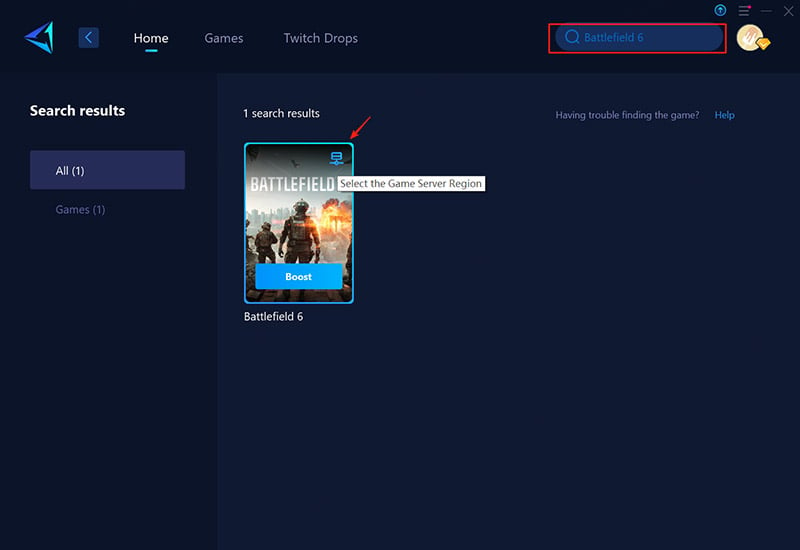
Step Three: Select your preferred server—GearUP can connect you to any Battlefield 6 server worldwide.
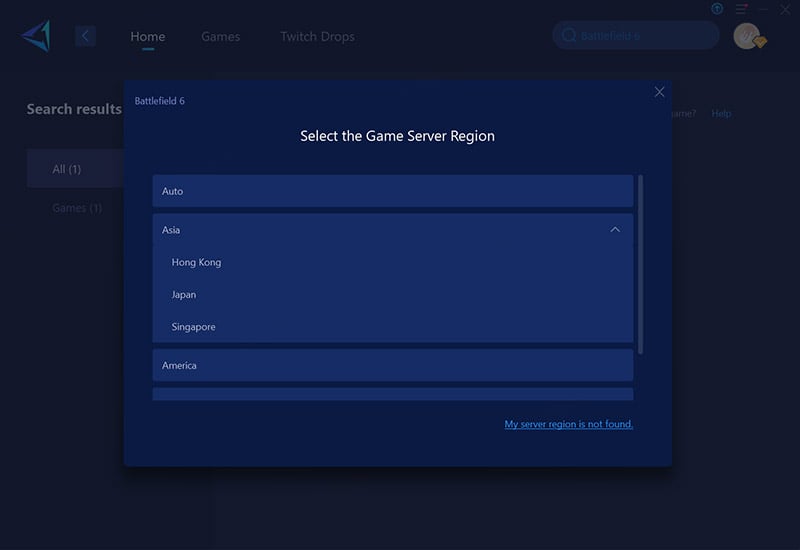
Step Four: Start the boost! You'll see real-time ping and packet loss data, then simply launch the game and enjoy smooth gameplay.
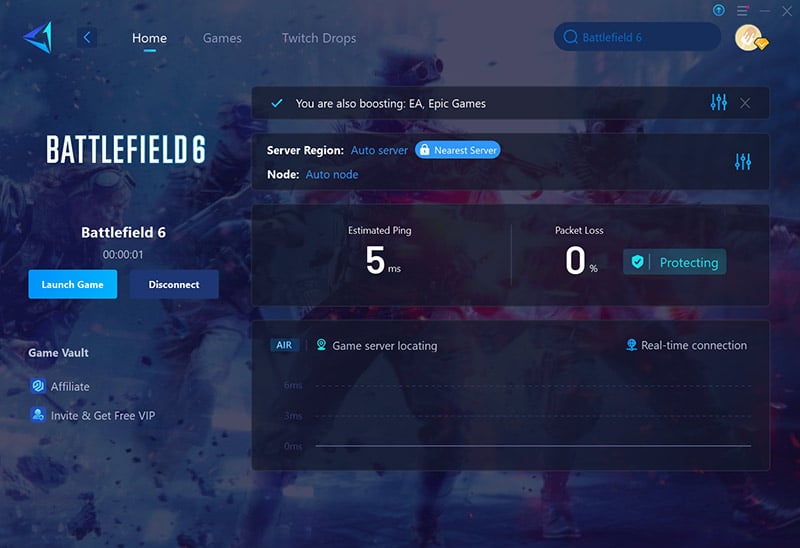
FAQs about Battlefield 6 Beta Test
1. How can I get an early access beta code?
Currently, beta codes are being distributed through various channels, including livestreams, media outlets, and events on major platforms. You can find this information on Battlefield 6's social media and player communities. However, even if you don’t receive a code, you can still participate in the open beta starting on August 9. It's worth noting that pre-ordering the game does not grant early access beta codes.
2. What's the difference between the first and second weekend tests?
The two weekend tests feature different maps and modes:
- First weekend: Offers three maps (Siege of Cairo, Liberation Peak, Iberian Offensive) and five modes (Conquest, Close Quarters Breakthrough, Breakthrough, Rush, King of the Hill).
- Second weekend: Features the Empire's Edge map and two modes (Raid, Squad Deathmatch).
- Additionally, completing different challenges during each weekend will unlock exclusive rewards when the game officially launches.
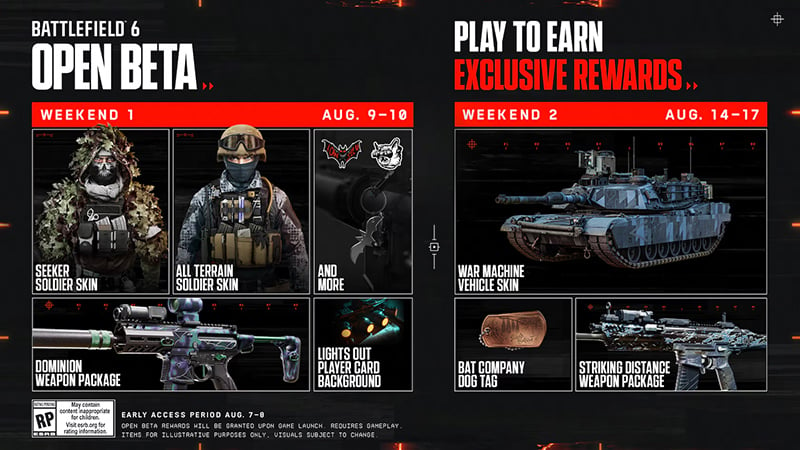
3. What is the setting of Battlefield 6?
Battlefield 6 is based on modern warfare, with no near-future elements, providing players with a more authentic and immersive modern battlefield experience.
Final Thoughts
The Battlefield 6 beta test is the largest public test before the game's official release. You can experience a considerable amount of content, which will help you decide whether to purchase the game at launch. However, be sure to pay attention to the test schedule and relevant details. Additionally, using a game booster can further enhance your multiplayer gaming experience.
About The Author
The End

