How to Fix High Ping in Apex Legends S20?
Have you joined Apex Legends Season 20? If you're aiming for success in the new season but facing high ping problems, don't worry. Many players have encountered this issue too. In this article, we will discuss some solutions that might work for you.
Reasons for High Ping in Apex Legends Season 20
- Network congestion
- Distance from game servers
- Poor internet connection
- Background applications consuming bandwidth
How to Solve High Ping in Apex Legends Season 20?
High ping has been a common problem for Apex Legends players, even in Season 20. The ping level is often determined by the network conditions. However, solving complex network issues is not an easy task for most players. GearUP Booster, on the other hand, can provide a simple solution.
Its intelligent algorithm automatically optimizes your network connection without the need for manual configuration of network parameters. By simply selecting the server node, GearUP Booster can enhance your gaming experience, ensuring compliance with game regulations and eliminating any risks of account violations.
Advantages:
- Free trial available.
- Easy to use.
- Exclusive adaptive intelligent routing.
- Minimal impact on computer performance.
- Ensures security and protects privacy.
Step 1: Download GearUP Booster
Step 2: Search for Apex Legends.
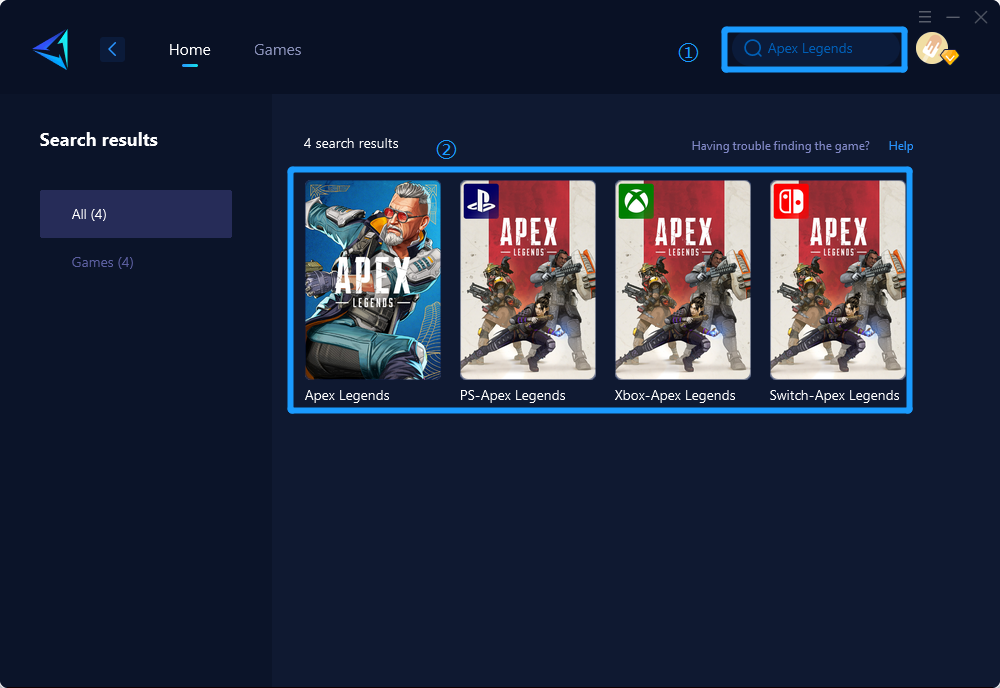
Step 3: Select Game Server and Node.
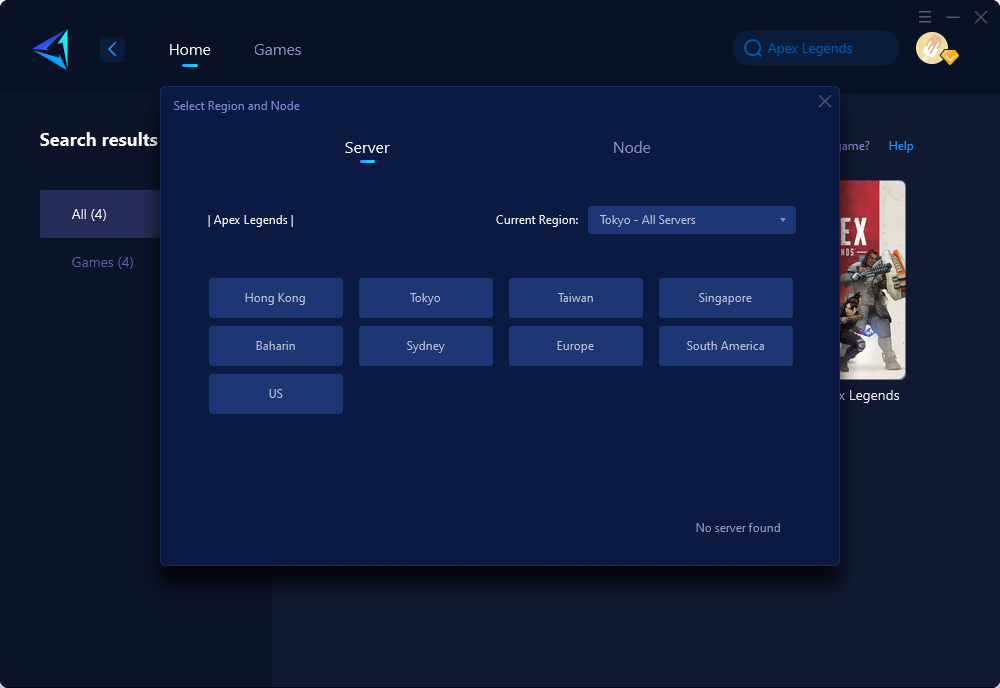
Step 4: Click "Confirm" first, and then launch Apex Legends.
Other Methods to Fix High Ping in Apex Legends Season 20
- Close background applications: Close any unnecessary applications running in the background to free up bandwidth.
- Use a wired connection: Switch from Wi-Fi to a wired connection for more stable and faster internet connectivity.
- Select the nearest server: Choose the game server closest to your location to minimize latency.
- Update network drivers: Ensure your network drivers are up to date to avoid compatibility issues and improve performance.
- Optimize router settings: Adjust your router settings for better gaming performance, such as enabling Quality of Service (QoS) settings or port forwarding.
In conclusion, experiencing high ping in Apex Legends Season 20 can be frustrating, but there are various solutions available. Whether you choose GearUP Booster or try other methods like optimizing your network settings or using a wired connection, fixing your high ping issues will greatly enhance your gaming experience. Take the necessary steps and enjoy a smoother gameplay experience in Apex Legends Season 20.
About The Author
The End
