Apex Legends Network Error Codes: How to Fix It Quickly?
Apex Legends may display different error codes when experiencing network issues. These error codes indicate specific problems and can help players identify and troubleshoot connectivity issues.
Common Apex Legends Error Codes and Solutions
Error code: net
Code: net occurs when the EA server stops responding during gameplay. While there are different methods to attempt a fix, if you continue to receive this notification, it may require waiting for EA to resolve the issue. Here are some methods you can try:
- Restart your router.
- Use an Ethernet connection.
- Reboot your computer.
Error code: leaf
Code: leaf occurs when the EA server fails to respond, preventing you from connecting to the match. It means that the match has been created in the backend, servers are communicating, but there is no response from a new server. Similar to code: net, you can try different methods to resolve this issue. However, it may still require waiting for EA to fix it. Here are some methods you can try:
- Restart your router.
- Use an Ethernet connection.
- Reboot your computer.
Error code: shoe
- Restart your router and reinstall the game.
- On PC, open Apex Legends and navigate to "Settings." Under the "Video" tab, scroll down to "Advanced" and change the "Texture Streaming Budget" to "None."
How to Fix Apex Legends Network Issues Quickly
If you are seeking a straightforward resolution for the Apex connectivity problem, consider giving GearUP Booster a shot. This software specializes in network optimization and may be unfamiliar to you. By analyzing your network circumstances, it can autonomously determine the most optimal pathway to connect to the server, ensuring seamless data transfer and mitigating connection disruptions.
Additionally, GearUP Booster has the capability to decrease your game's ping and decrease packet loss. In essence, it can automatically optimize the typical network complications encountered during gaming.
- Free trial available.
- Simple and user-friendly.
- Connect to Apex global servers.
- 24-hour customer support team.
- No need to learn network knowledge.
How to use GearUP Booster?
Step 1: Download GearUP Booster
Step 2: Search Apex Legends.
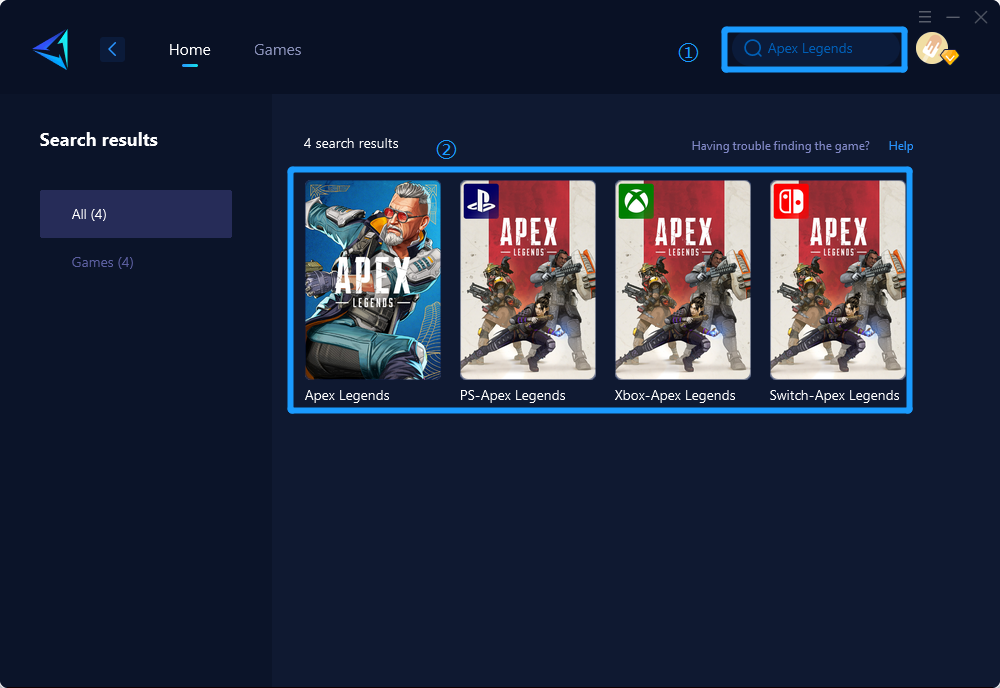
Step 3: Select Game Server and Node.
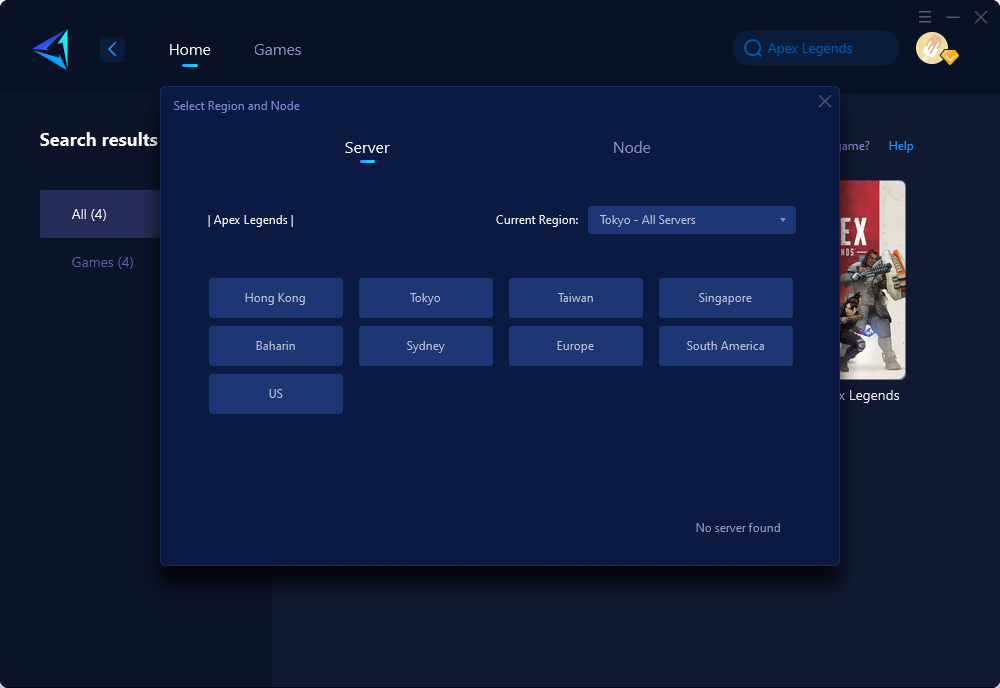
Step 4: Click "Confirm" , GearUP Booster will optimize the network settings.
Conclusion
In conclusion, Apex Legends network error codes can be frustrating, but understanding their causes and utilizing the appropriate solutions can help players overcome these issues. Remember to troubleshoot using the provided methods and consider using GearUP Booster for improved network performance. Enjoy a seamless gaming experience in Apex Legends!
About The Author
The End
