How to Solve Age of Water High Ping Issues
Age of Water is a newly launched sea adventure MMORPG set in a post-apocalyptic Earth submerged by the ocean. Players navigate through waves, engage in trade, and battle others in thrilling naval warfare that has attracted a vast audience. However, as with any online game, network conditions play a crucial role. Many players have encountered high ping issues, leading to gameplay disruptions and even the loss of resources accumulated over time. This article will delve into the causes of high ping in Age of Water and explore effective solutions.
Why Does Age of Water Have High Ping?
High ping in Age of Water can manifest as delayed actions, stuttering character movements, and an overall laggy gaming experience. These issues not only detract from the enjoyment of the game but can also have a detrimental effect on combat outcomes and resource management.
Several factors contribute to high ping in Age of Water:
- Distance from Servers: The further you are from the game servers, the higher the latency.
- Network Congestion: High traffic on your local network can slow down internet speeds.
- Outdated Hardware: Older routers or PCs may not handle the game's network requirements efficiently.
- Background Applications: Running other bandwidth-intensive applications can also affect your ping.
Solutions to Age of Water High Ping
Method 1: Use GearUP Booster for Network Optimization
Given that high ping in Age of Water is closely related to your network condition, GearUP Booster presents an intuitive solution. It simplifies network optimization with a few easy steps, allowing for automatic adjustments through its exclusive adaptive intelligent routing technology. This means GearUP Booster can dynamically find alternative routes if sudden network fluctuations occur, ensuring a seamless gaming experience.
Advantages of GearUP Booster:
- Free trial available.
- User-friendly interface.
- Supports thousands of games.
- Exclusive technology.
- Minimal impact on computer performance.
Step 1: Download GearUP Booster.
Step 2: Launch the program, search for Age of Water.
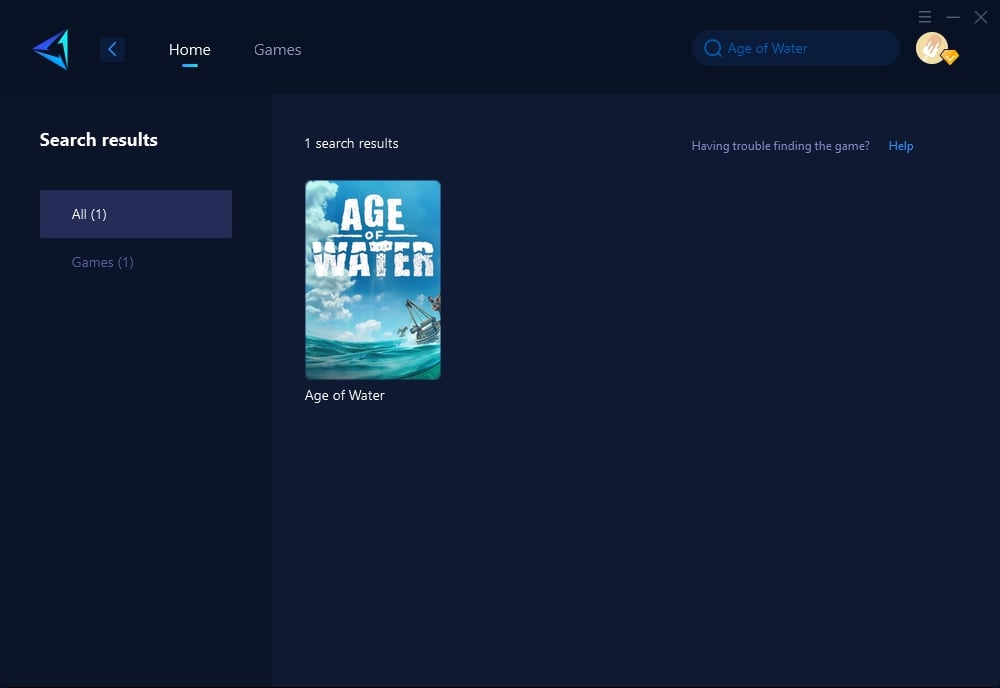
Step 3: Select Server and Node.
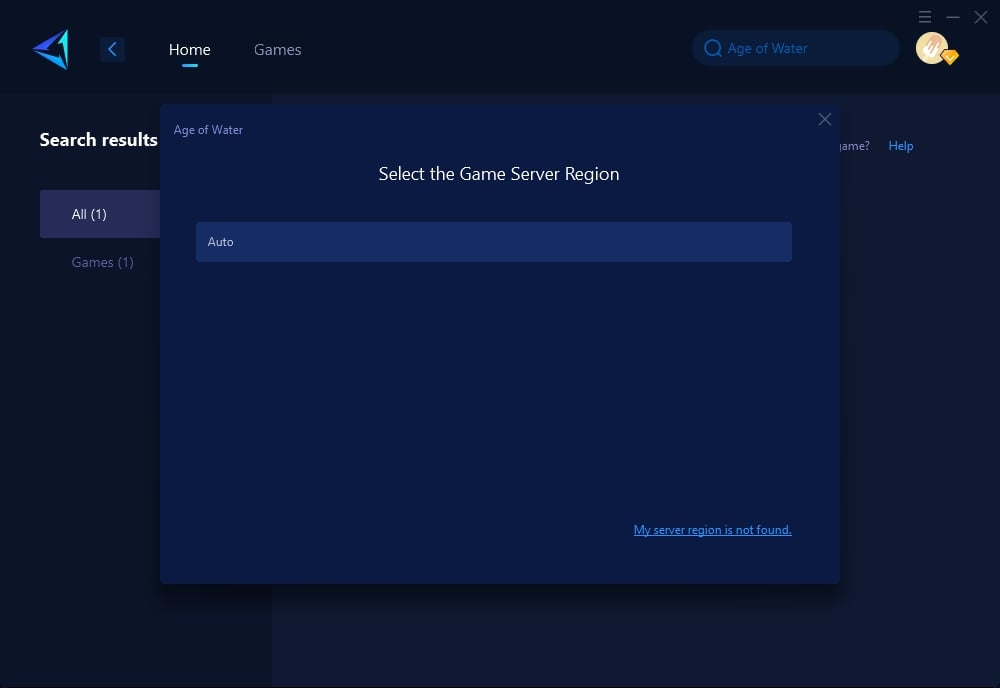
Step 4: Click to boost, and then launch the game.
Method 2: Connect via Ethernet
Switching from Wi-Fi to a wired Ethernet connection can significantly reduce ping by ensuring a more stable and faster connection to your router.
Steps:
- Plug one end of an Ethernet cable into your router.
- Connect the other end to your PC.
- Disable Wi-Fi on your PC to ensure it uses the Ethernet connection.
Method 3: Close Background Applications
Ensuring no other applications are consuming your bandwidth can improve your ping.
Steps:
- Open Task Manager (Ctrl+Shift+Esc).
- Go to the "Processes" tab.
- Right-click on bandwidth-intensive applications and select "End Task."
Method 4: Update Your Router Firmware
Old firmware can slow down your internet connection. Updating it can enhance your network performance.
Steps:
- Log in to your router's administration page.
- Look for an update or firmware section.
- Follow the instructions to update the firmware, usually involving downloading and applying an update file.
Conclusion
High ping in Age of Water can mar an otherwise enjoyable gaming experience. By understanding the root causes and applying the solutions discussed, such as using GearUP Booster or making direct network adjustments, players can significantly improve their in-game latency. Enjoy smoother gameplay and more responsive naval battles in Age of Water by optimizing your network today.
About The Author
The End

