How to Address Palworld File Corruption and Startup Issues on XGP?
Palworld is a game that combines pet nurturing with an FPS combat system, offering players varied experiences and gameplay. Players collect a range of mysterious "Pals" in the game, each with different skills and traits for combat, construction, farming, and more. This vast world allows players to freely explore and uncover hidden secrets and treasures. Palworld players often encounter issues with file corruption on XGP, resulting in the inability to start the game. Herein are methods to resolve file corruption affecting Palworld's launch.
How to Address Palworld File Corruption and Startup Issues?
Guide 1: Adjusting Connection Method
One way to resolve file corruption preventing Palworld from starting is to change the connection method. File corruption may conflict with the current connection method, causing startup issues. By changing the connection method, a correct connection can be established, allowing the files to load and function properly. Changing the connection method is a common method for resolving startup issues caused by corrupted files.
Guide 2: Verifying Integrity
Check if your Palworld files are intact and not damaged; you can try redownloading or restoring from backup files. Furthermore, consider updating your game client, resetting network settings, or repairing your computer system files as potential solutions.
Guide 3: Enhancing Network Stability
Due to changes in the gaming environment or unstable servers, Palworld files may become corrupted causing startup problems.
How to Enhance Stability for Palworld Experience?
Consider using GearUP Booster for a more stable gaming experience in Palword. Its adaptive intelligent routing technology ensures a stable network by intelligently avoiding peak fluctuations through smart algorithms - this not only maintains stable connectivity during updates but also throughout daily gameplay in Palworld. This effectively reduces ping and minimizes packet loss - making it a top-choice tool among many players. Currently, downloading GearUP Booster offers access to a free trial allowing users to fully experience its capacity in delivering seamless gameplay.
Advantages of GearUP:
- Free trial
- User-friendly
- Global server support
- Cross-region gaming compatibility
- Data security assurance
Step 1: Download GearUP Booster
Step 2: Search Palworld.
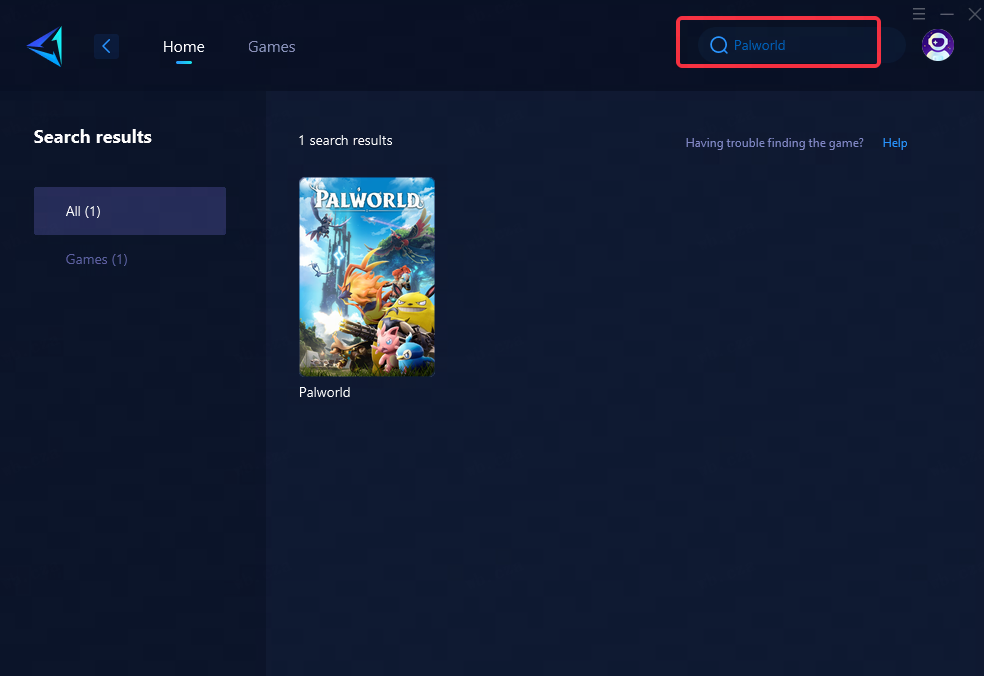
Step 3: Select Game Server and Node.
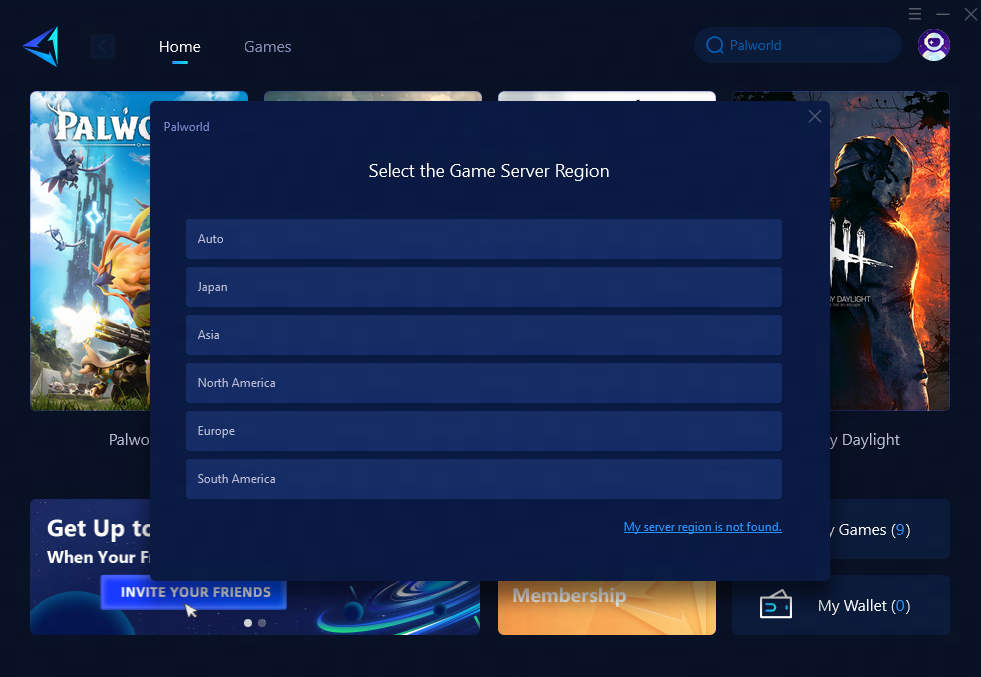
Step 4: Remember Click on the "Confirm" first, and then launch the game.
Conclusion:
These suggested methods provide effective means of addressing file corruption issues preventing startup in Palworld on XGP – enabling an optimized gaming environment for players stepping into the captivating world of Palworld.
About The Author
The End
