How to Fix Abiotic Factor Packet Loss
The cooperative adventure survival game Abiotic Factor has quickly garnered praise from players since its release. This 6-player team game places you in a research facility filled with various supernatural creatures. You must work together with your teammates to survive and eventually escape the facility. The tense and thrilling gameplay serves as the perfect catalyst for making multiplayer gaming extremely enjoyable. So, you may have already called up some friends to play this game together. However, today we want to address a potential issue in the game: packet loss. In online multiplayer games, this problem can directly ruin the gaming experience. Therefore, you will need this blog because we have effective methods to solve Abiotic Factor packet loss.
Symptoms of Abiotic Factor Packet Loss
If you are unsure whether you are experiencing packet loss while playing Abiotic Factor, look for the following symptoms:
- Lag Spikes: If your game experiences short but noticeable pauses, it indicates that data packets are not being transmitted promptly between the server and the client.
- Rubberbanding: If your character suddenly snaps back, moves erratically, or jumps unexpectedly, it is due to packet loss causing the game to resynchronize character position data.
- Interaction Failures: If interactions with objects or characters don't respond, such as being unable to shoot or pick up items, it is a sign of packet loss.
- Audio Dropouts: If in-game voice chat or sound effects cut in and out, it is highly likely you are experiencing packet loss.
Causes of Packet Loss in Abiotic Factor
So, what are the reasons for packet loss in Abiotic Factor? Generally speaking, the following are common causes:
- Network Congestion: If your network is overcrowded with multiple devices or programs consuming a lot of bandwidth or experiencing sudden congestion, packet loss can occur.
- Poor Internet Connection: An unstable or slow internet connection can lead to packet loss issues.
- Server Issues: If the game server is overloaded or experiencing technical difficulties, it can result in packet loss.
- Background Applications: Other applications running in the background can consume bandwidth and contribute to packet loss.
The Easiest Way to Fix Abiotic Factor Packet Loss
Many players have likely tried to fix packet loss issues but have ultimately found no success because network configurations are really complicated. Fortunately, there are now specialized game VPN to solve these problems. For example, we recommend GearUP Booster. You might find it hard to believe that network optimization can be so simple and convenient nowadays. With just a few clicks, you can achieve automatic results because GearUP Booster's proprietary algorithm has done all the work for you. It customizes a solution based on your actual network conditions, uses multi-line methods, and anti-packet loss technology to fix in-game issues, and further reduces ping and latency. GearUP Booster even supports server locking features for games like FC24 and can optimize the network for over 2000 games, making it an excellent choice for your gaming needs.
Pros:
- Free trial available.
- Simple to use.
- Supports all platforms.
- Low resource usage.
Step 1: Download GearUP Booster
Step 2: Search for Abiotic Factor.
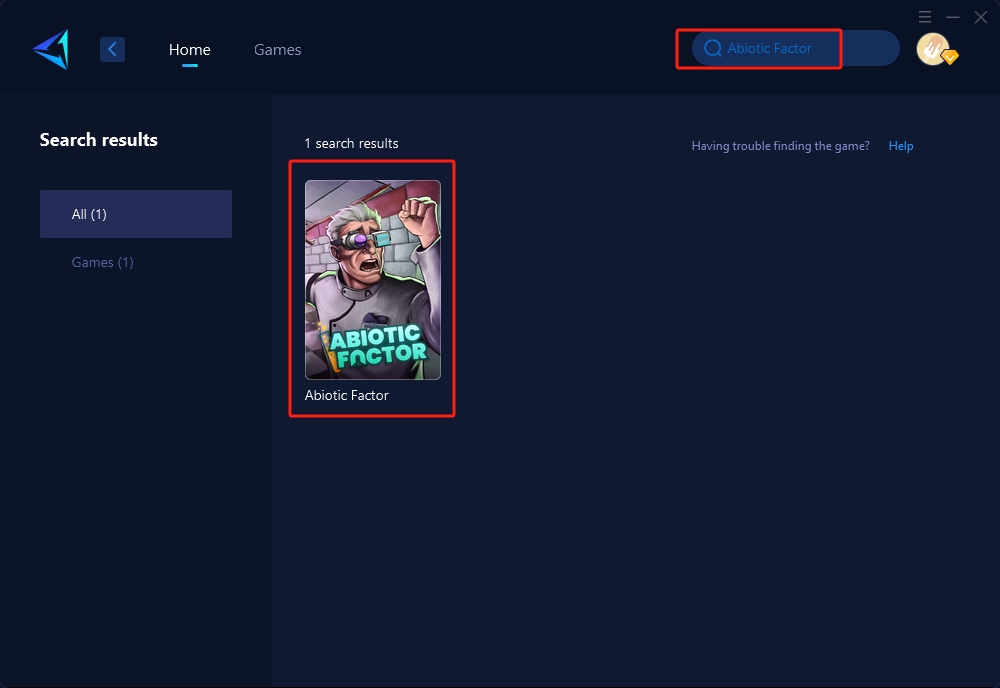
Step 3: Select Game Server, auto means GearUP Booster will automatically select the best server, and you can select the nodes in the boosting interface.
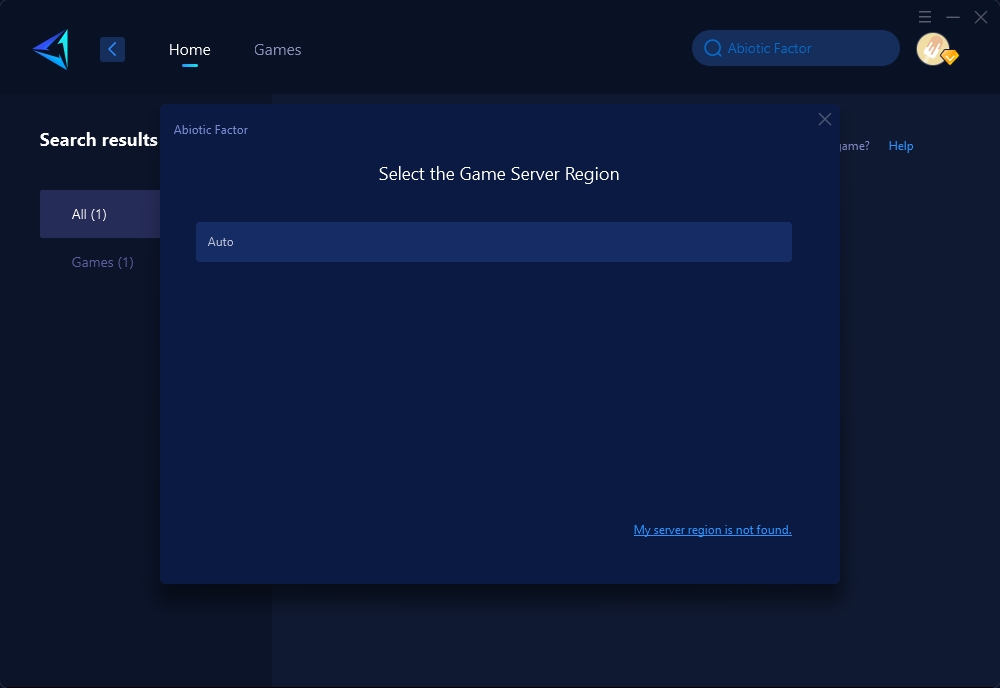
Step 4: Click to boost first, and then launch Abiotic Factor.
Conclusion
Packet loss in Abiotic Factor can ruin your gaming experience. Recognize symptoms like lag spikes, rubberbanding, and interaction failures. Understand causes such as network congestion and server issues.
GearUP Booster offers an easy solution. This Abiotic Factor game booster uses automated algorithms to optimize your network, reducing ping, latency, and packet loss. Install and use GearUP Booster for a smoother gameplay experience. Enhance your Abiotic Factor sessions today!
About The Author
The End

