5 Ways to Resolve Remnant 2 Network Connection Lost
If you're encountering the frustrating issue of losing network connection while trying to play Remnant 2 with friends, rest assured you are not alone. Remnant 2 offers an excellent action role-playing shooting game experience, with its cooperative mode greatly enhancing the fun. However, losing network connection can kill the gaming experience dead in its tracks. So, take a look at this blog post, where we will discuss the causes of network connection loss in Remnant 2 and effective solutions to address them.
What Happens When You Lose Connection in Remnant 2?
When experiencing network connection loss in Remnant 2, players may encounter a series of specific issues that can significantly impact their gameplay. Understanding these symptoms can help in diagnosing the problem more accurately. Here are some common manifestations of losing network connection in Remnant 2:
- Sudden Disconnection from Game Servers: Players may be abruptly disconnected from the game servers, which interrupts gameplay and could result in progress loss. This is often accompanied by an error message indicating the disconnection.
- Inability to Join Co-op Sessions: Attempting to join friends in cooperative play might fail, with the game displaying messages such as "Failed to join session" or "Session not found," despite the session being active.
- Lag and Delayed Actions: Even if not entirely disconnected, players might experience significant lag, where actions taken (like shooting or moving) are delayed in their effect on the game world. This is indicative of intermittent connection issues.
- Persistent Loading Screens: Encountering unusually long loading times or being stuck on a loading screen can be a symptom of failing to maintain a stable connection with game servers.
- Frequent Pauses During Gameplay: The game might pause frequently to attempt reconnection to the server, disrupting the flow and immersion of gameplay.
- Error Messages: Various error messages related to connection issues, such as "Network connection lost" or "Unable to connect to game server," are strong indicators of network problems.
Best Method to resolve Remnant 2 Network Connection Lost
Fortunately, there is a straightforward solution to this vexing problem: GearUP Booster. This tool is specifically designed to enhance network connectivity among players. As network congestion often leads to latency during peak hours, GearUP Booster leverages a global network of nodes to match the most optimal and uninterrupted routes based on your geographical location. Additionally, it effectively reduces ping and minimizes packet loss, making it an essential asset for playing Remnant 2. GearUP Booster offers several advantages:
- Free trial available.
- Simple to use.
- Supports thousands of games.
- Compatible with all platforms.
- Does not consume computer performance.
Step 1: Download GearUP Booster
Step 2: Search for Remnant 2.
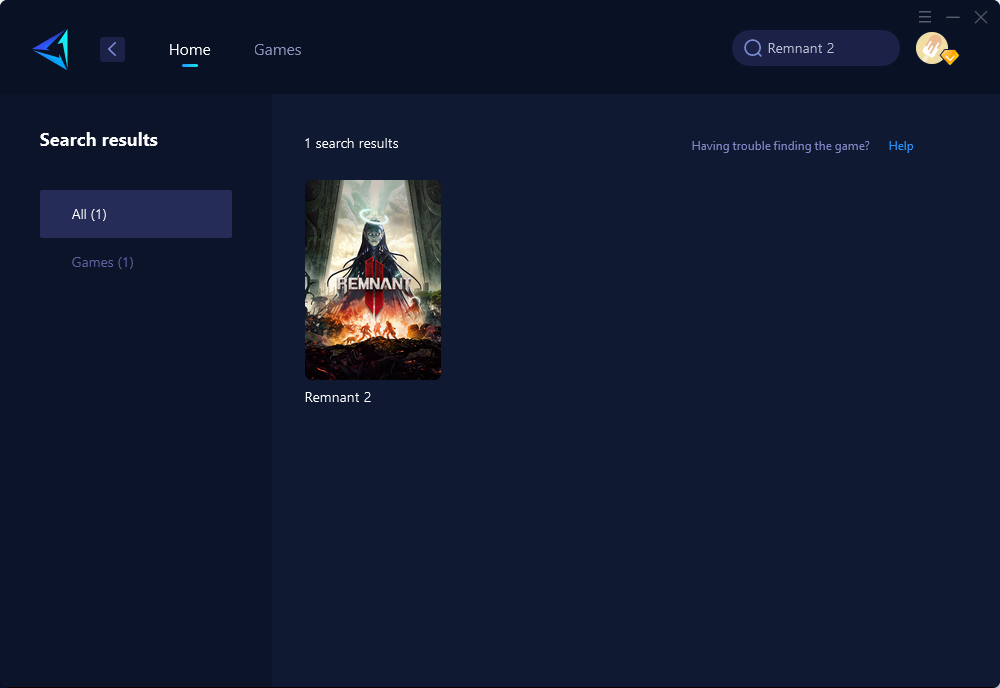
Step 3: Select Game Server and Node.
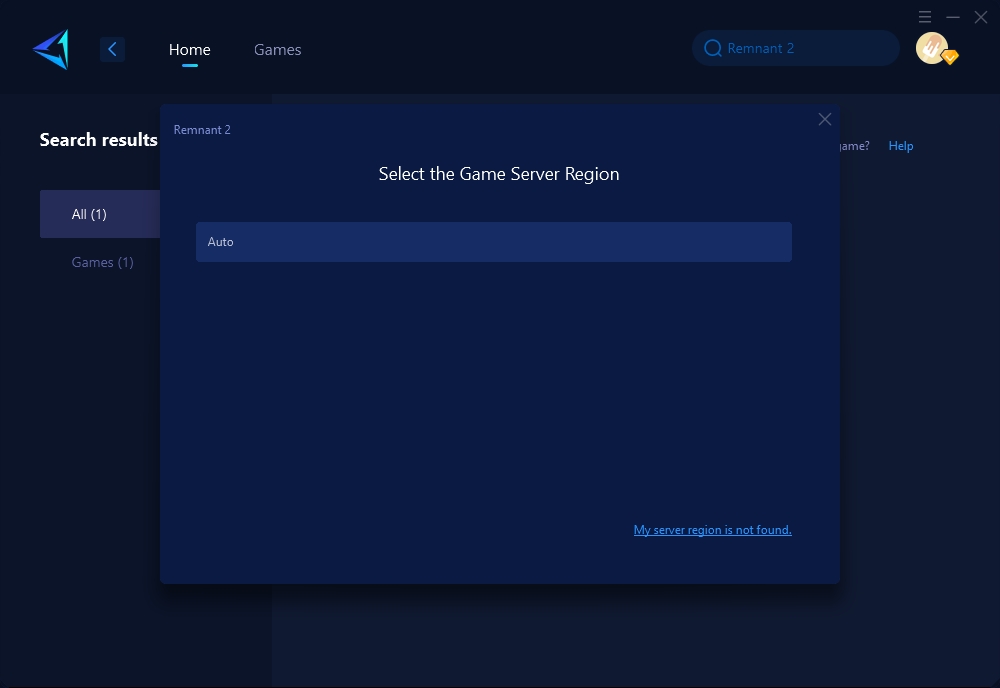
Step 4: Click to boost, and then launch your game.
Other methods to resolve Remnant 2 Network Connection Lost
While GearUP Booster is a highly recommended solution, there are other methods worth trying to resolve the Network Connection Lost issue in Remnant 2. These include:
- Checking Remnant 2 Server Status: Ensure that the game servers are operating correctly.
- Verifying Your Internet Connection: Confirm that your internet connection is stable and not experiencing any disruptions.
- Restarting Your Network Device: Power cycle your modem or router to resolve any temporary connectivity issues.
- Releasing and Renewing IP, and Flushing DNS: Clearing your IP and DNS settings can help resolve network-related problems.
Conclusion
Experiencing Network Connection Lost issues in Remnant 2 can be frustrating, but there are effective solutions available. GearUP Booster provides a simple and efficient way to enhance network connectivity, ensuring smooth co-op gameplay. Additionally, players can try other troubleshooting methods mentioned, but GearUP Booster offers a comprehensive solution that streamlines the gaming experience. Don't let Network Connection Lost hinder your Remnant 2 adventure; gear up with GearUP Booster and enjoy seamless online gameplay.
About The Author
The End

